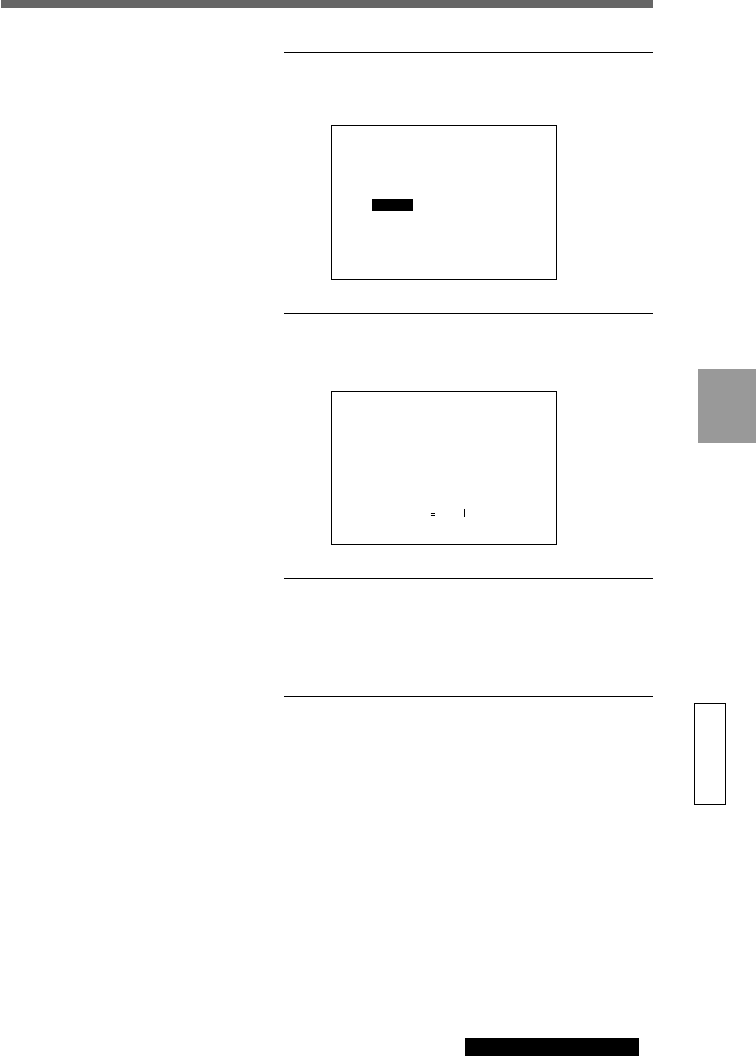
67
GB
Advanced Operations Settings
continued on next page
3 Select “ID Set” using the v(UP)/V(DOWN)
buttons.
CAMERA MENU
Custom
PC Card INIT
User File Save
New Folder
ID Set
File No. Mem
WB Flash
Date & Time
LCD Set
Display Set
4 Press the EXECUTE button.
The keyword screen is displayed.
ID SET
P No.99
MODE Off
ID No. [0123456789012345]
END BS CLR SPC
0123456789!"#$%&'
ABCDEFGHIJKLMNOPQRS
TUVWXYZ*+,-./;:<=>? 100MIN
abcdefghijklmnopqrs
tuvwxyz@[¥]^_{ }
5 Select “Mode” using the v(UP)/V(DOWN)
buttons and press the EXECUTE button.
You can now change the mode setting.
6 Select “Off”, “Hold” or “Inc” using the v(UP)/
V(DOWN) buttons and press the EXECUTE
button.
Off
Choose “Off” if you don’t want to attach a
keyword to a picture or to invalidate an existing
keyword.
Hold
Choose “Hold” if you want to attach the same
keyword to all pictures.


















