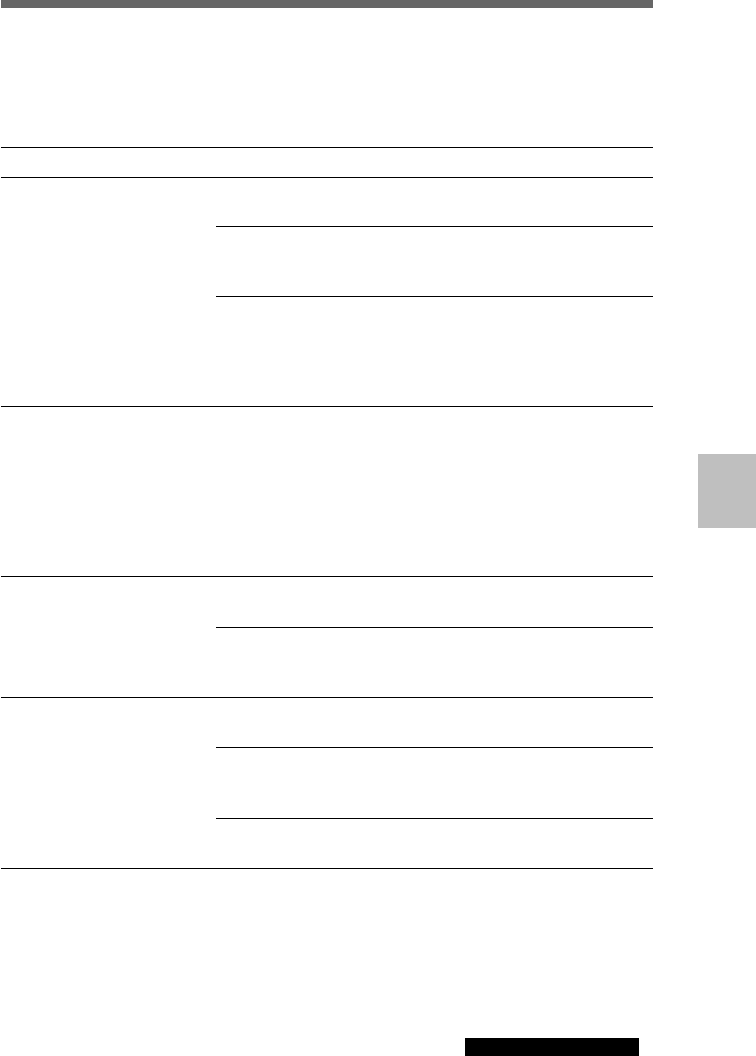
113
GB
Miscellaneous
continued on next page
Troubleshooting
Before bringing in your camera for servicing, check the following table as a guide to troubleshoot the
problem. If the problem cannot be corrected, contact the place of purchase or your Sony dealer.
If messages you are unfamiliar with appear in the viewfinder, or on the LCD panel or LCD monitor,
refer to “Warning Indicators” on page 116.
Symptom Cause Corrective Action
Camera is inoperable.
Power cuts out.
Battery power depletes quickly.
Cannot take pictures.
Battery pack is empty. (battery
warning indicator displays)
AC power adaptor/charger is
not firmly connected.
Internal system is
malfunctioning.
When the power/mode dial is
set to CAM, monitor turns off
if you don’t operate it for about
1 minute (3 minutes in PLAY).
Camera turns off completely if
not operated for another 4
minutes (in CAM) or another 2
minutes (in PLAY).
Battery pack is not charged
enough.
Battery has reached the end of
its life.
Power/mode dial is not set to
CAM.
The card has reached the
picture taking limit.
The battery needs recharging.
Charge the battery pack.
(page 24)
Check the DC power cable and
AC power cable connection.
(page 104)
Disconnect the battery or power
cable, wait one minute and
reconnect. Turn the power on
and check to make sure the
camera is functioning correctly.
Press the release button halfway
or operate the power/function
dial to restore power.
Charge the battery fully.
(page 24)
Replace it with a new
chargeable lithium ion battery.
(page 25)
Set the power/mode dial to
CAM.
Erase unnecessary pictures
before taking more pictures.
(page 91)
Charge the rechargeable lithium
ion battery. (page 24)


















