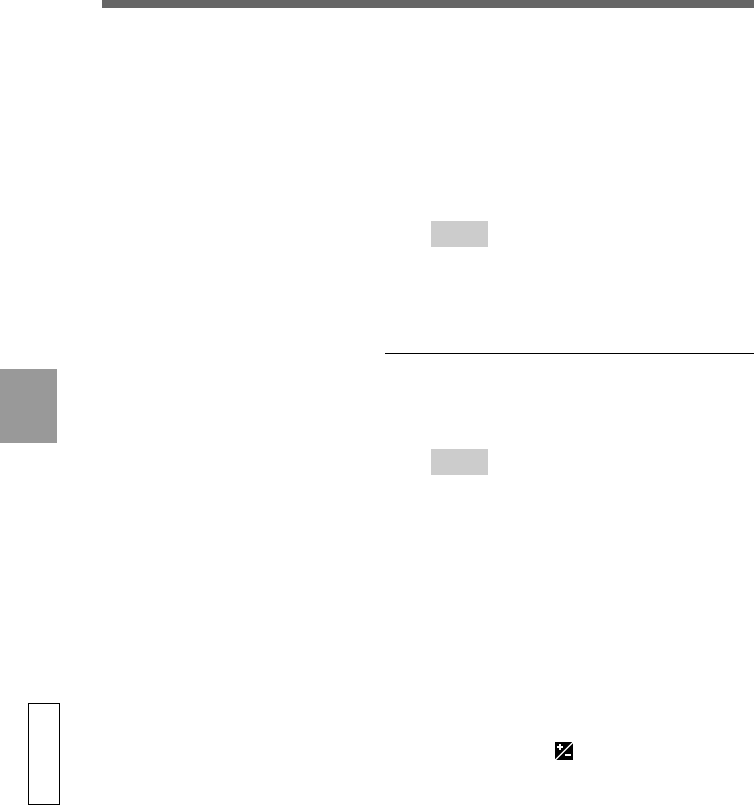
52
GB
Advanced Operations Settings
Shutter (Shutter Speed Priority AE)
When the shutter speed is fixed, the aperture is
automatically changed according to the brightness
of the subject to obtain the correct exposure.
Manual (Manual Exposure)
You can decide the exposure by setting the shutter
speed and aperture manually.
Note
Exposure modes are indicated on the LCD panel
as P (Program AE), A (Aperture priority AE), S
(Shutter Speed priority AE), and M (Manual
Exposure).
5 Release the shift button.
When the exposure mode is set, exit the menu.
The camera is ready to take pictures.
Note
After deciding the exposure mode, select the
shutter speed and/or aperture as explained below.
Program AE
Turn the shift dial to choose a fixed shutter speed
and aperture combination.
Aperture Priority AE
Turn the shift dial to the desired aperture.
Shutter Speed Priority AE
Turn the shift dial to the desired shutter speed.
Manual Exposure
Turn the shift dial to choose the shutter speed.
While pressing the button, turn the shift dial to
choose the aperture.
When a picture is taken at low shutter speed,
white dots may appear on the screen. This does
not indicate that the camera is malfunctioning.


















