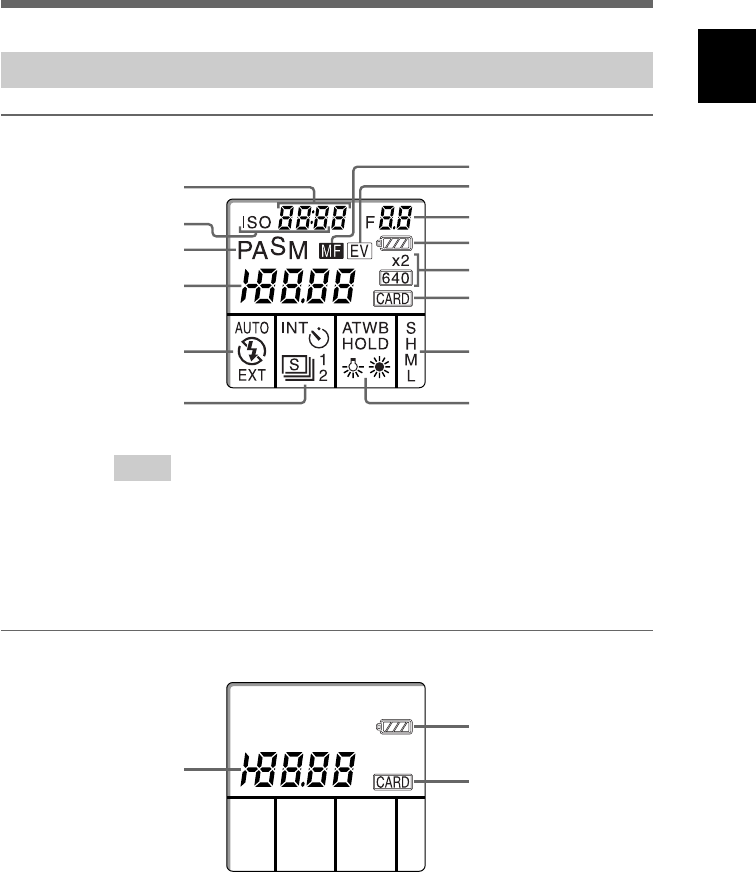
21
GB
Locations and Functions of Parts
LCD Panel
CAM Mode/PC Mode
Note
In CAM mode/PC mode, when the release button is pressed while pressing the shift
button, the shutter speed indicator changes to the remaining shot number indicator
and the aperture indicator changes to remaining shooting time.
Because remaining shooting time is displayed as only two digits, any time over 99
minutes is displayed as 99.
The viewfinder display changes in the same way.
PLAY Mode
Shutter speed
ISO Sensitivity
Picture taking mode
Picture number
Flash mode
Interval/self-timer/
single picture/continuous
picture taking indicator
Focus mode
EV compensation
Aperture
Battery indicator
Picture size
Card indicator
Picture quality
WB (white balance) mode
Picture number
Card indicator
Battery indicator


















