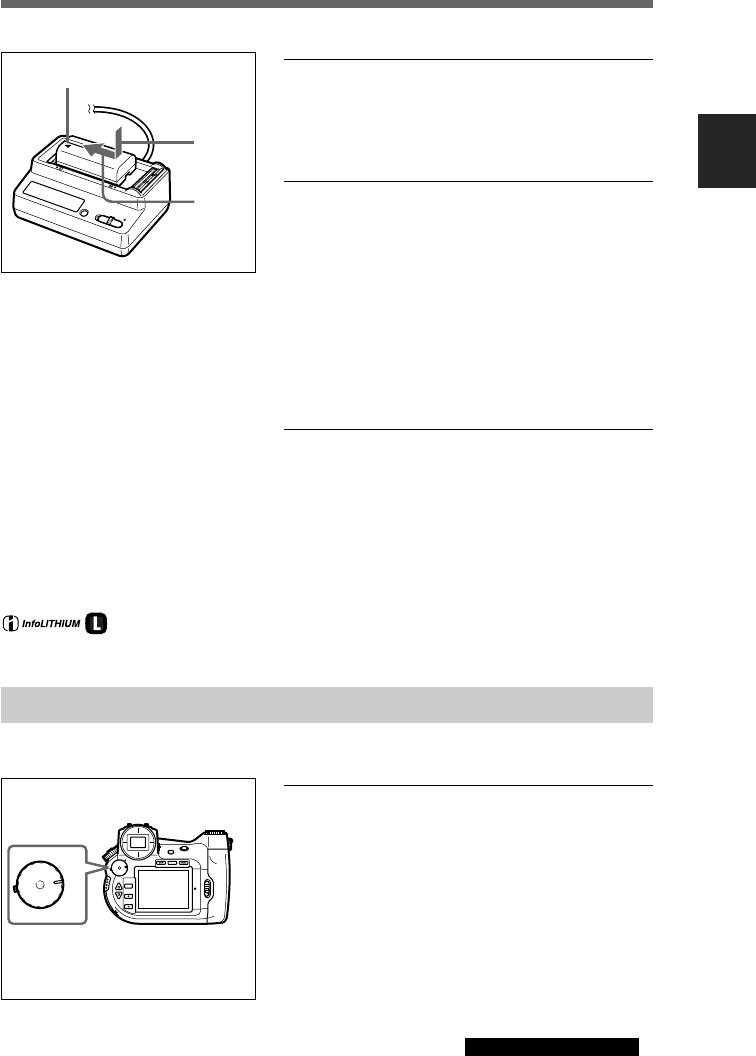
25
GB
Preparations
continued on next page
4 Set the battery pack into its receptacle on the AC
adaptor/charger as shown, making sure that the v
mark is adjacent to the notch on the lift (the L
series side).
5 Pushing the battery pack down (a), slide it all the
way to the left (b).
When charging starts, the battery marks in the
display window light in succession and the charge
lamp lights. When the battery is charged, all of the
battery marks light (practical use charge). Further,
if you continue charging until the charge lamp
goes out and the battery mark shows FULL, you
can use the battery for a little longer than normal
(full charge).
6 After charging has finished, slide the battery pack
fully to the right and remove it from the AC
adaptor/charger.
This camera operates only with the “InfoLITHIUM” battery (L series).
The “InfoLITHIUM” battery is a new type of lithium ion battery which can exchange data with
compatible video equipment about its battery consumption. The digital still camera supports the
“InfoLITHIUM” battery (L series). The “InfoLITHIUM” battery is recognized by the
mark.
“InfoLITHIUM” is a trademark of Sony Corporation.
Installation of the Battery Pack
After charging the battery, install it in the camera.
•
CAM
•
PLAY
•
OFF
•
PC
MENU
INDEX/EZ.FOCUS
R-REVIEW
AE-LOCK
DISP LCD
EXCUTE
EXIT
•
CAM
•
PC
•
PLAY
•
OFF
1 Make sure the camera power/mode dial is set to
the OFF position.
1
4
5(a)
5(b)


















