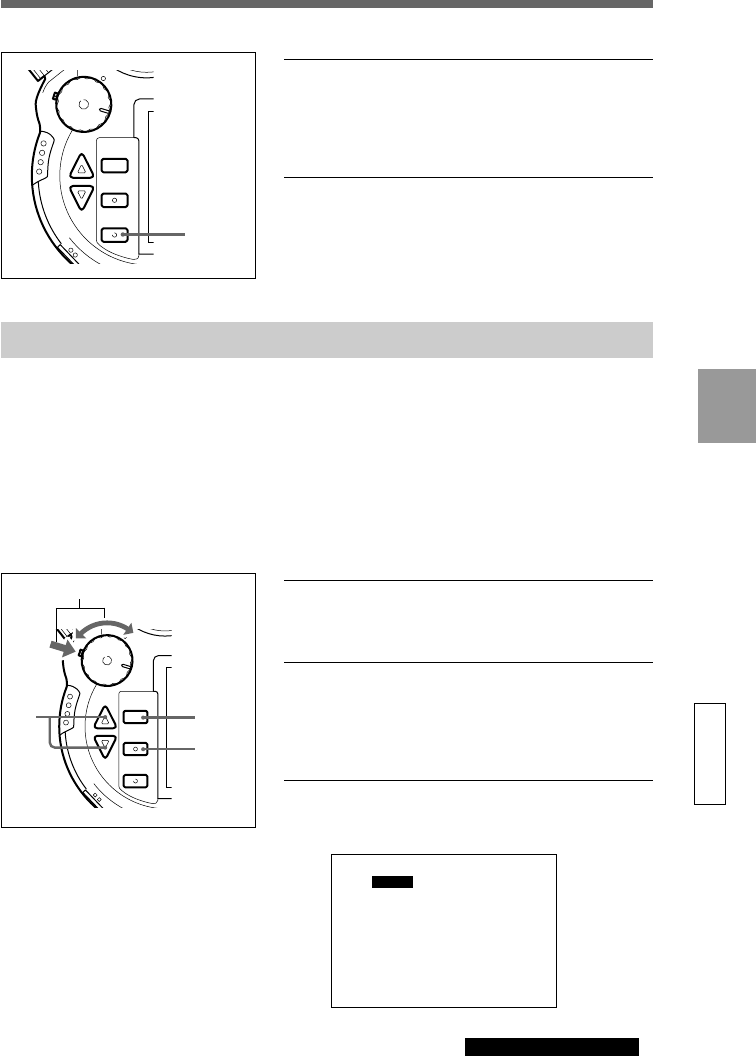
73
GB
Advanced Operations Settings
continued on next page
•
CAM
•
PLAY
•
OFF
MENU
EXCUTE
EXIT
•
PC
9 Press the EXIT button.
The display on the LCD monitor returns to the
menu.
10 Press the EXIT button.
The menu disappears, and the camera is ready to
take pictures.
Miscellaneous Settings
The following settings are available with the digital still camera.
• Auto Power Off Function
• Interval Shooting (page 84)
• Review Function (page 86)
• Self-Timer
• Sharpness
• Histogram (page 86, 90)
• Frame
• Beep
•
CAM
•
PLAY
•
OFF
MENU
EXCUTE
EXIT
•
PC
1 While pressing the mode lock (green), turn the
power/mode dial to CAM.
2 Press the MENU button.
The LCD monitor turns on and the menu is
displayed.
3 Choose “Custom” using the v(UP)/V(DOWN)
buttons.
CAMERA MENU
Custom
PC Card INIT
User File Save
New Folder
ID Set
File No. Mem
WB Flash
Date & Time
LCD Set
Display Set
9,10
1
3~
62
4,5


















