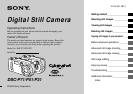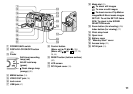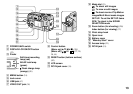7
How to setup and operate your camera...55
Changing menu settings......................55
Changing items in the SET UP
screen..............................................55
Adjusting the exposure (EV adjustment) 56
Adjusting color tones
(WHITE BALANCE).....................57
Choosing a focus method
(MULTI AF/CENTER AF)............58
Setting the distance to the subject
(Focus preset) .................................60
Adding special effects (P. EFFECT).......60
Spot light-metering..................................61
Shooting multiple frames
(CLIP MOTION)............................62
Shooting in Multi Burst mode
(MULTI BURST)...........................64
Shooting still images for e-mail
(E-MAIL)........................................65
Enlarging a portion of a still image ........ 66
Enlarging an image – Playback zoom 66
Recording an enlarged image –
Trimming........................................ 67
Playing back successive images
(SLIDE SHOW)............................. 67
Rotating still images (ROTATE)............ 68
Protecting images (PROTECT).............. 69
For single images................................ 69
For Index (nine-image) screen............ 69
For Index (triple-image) screen.......... 70
Changing image size (RESIZE).............. 71
Choosing images to print (PRINT)......... 72
For single images................................ 72
For index (nine-images) screen.......... 72
For index (triple-image) screen.......... 73
Shooting movies ..................................... 74
Viewing movies on the LCD screen.......75
Deleting movies...................................... 76
Deleting on the single screen.............. 76
Deleting on the Index (nine-image)
screen.............................................. 76
Deleting on the Index (triple-image)
screen..............................................77
Editing movies.........................................78
Cutting movies....................................78
Deleting unnecessary portions of a
movie ..............................................79
Copying movies to your computer..........80
For Windows 98, 98SE, 2000, Me
users................................................80
For Windows XP users .......................80
For Macintosh users............................81
Troubleshooting ......................................82
Warnings and messages ..........................89
Self-Diagnostics Display.........................90
The number of images that can be saved/
shooting time...................................91
Menu items..............................................92
SET UP items..........................................97
Precautions..............................................99
The “Memory Stick” .............................100
The nickel hydride batteries..................100
Specifications ........................................101
The LCD screen ....................................103
Index......................................................106
Before advanced operations
Advanced still image
shooting
Advanced still image viewing
Still image editting
Enjoying movies
Troubleshooting
Additional information