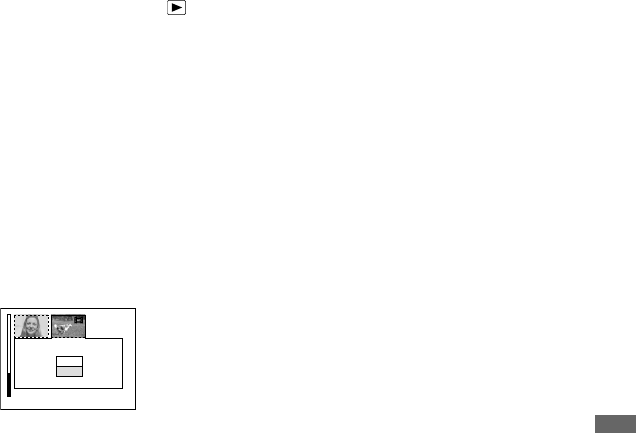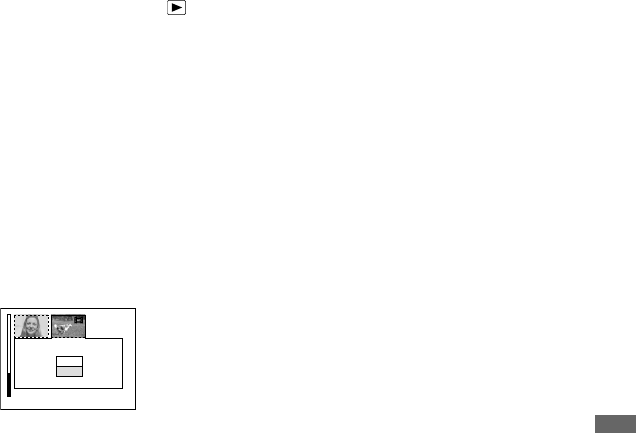
77
Enjoying movies
f Repeat Step 5 of the
procedure to delete other
movie.
g Press the MENU button.
The menu appears.
h Select [OK] using b/B and
press the center z.
The movies are deleted when the
“MEMORY STICK ACCESS”
message disappears.
To cancel the deletion
Select [CANCEL] in Step 8, and press the
center z.
To delete all the images
Select [ALL] in Step 4, and press the
center z. To cancel the deletion, select
[CANCEL] using b/B and press the center
z.
Deleting on the Index (triple-
image) screen
a Set the mode dial to and
press the W zoom button twice
to display an Index (triple-
image) screen.
b Show the desired movie at the
center using b/B.
c Press the MENU button.
The menu appears.
d Select [DELETE] using V and
press the center z.
The movie has not yet been deleted at
this point.
e Select [OK] using v and press
the center z.
The image has been deleted when the
“MEMORY STICK ACCESS”
message disappears.
To cancel the deletion
Select [CANCEL] in Step 5, and press the
center z.
•
OK
10:30
PM
2002 7 4MOV00005
O K
DELETE
CANCEL