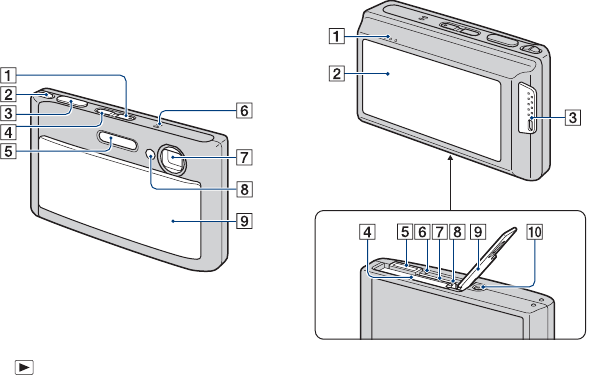
16
Identifying parts
DSC-T70/T75
See the pages in parentheses for details of
operation.
APOWER button/POWER lamp
BZoom (W/T) lever (28)
CShutter button (27)
D (Playback) button (35)
EFlash (29)
FMicrophone
GLens
HAF illuminator (75)/Self-timer lamp
(28)/Smile shutter lamp (46)
ILens cover
A Speaker
B LCD screen/Touch panel (22, 23)
C Hook for wrist strap/Grip
D Battery insertion slot
E Multi connector
Used in the following situations:
• Making a USB connection between the
camera and the computer.
• Making a connection to audio/video input
jacks on a TV.
• Making a connection to a PictBridge
compliant printer.
F Access lamp
G “Memory Stick Duo” slot
H Battery eject lever
I Battery/“Memory Stick Duo” cover
J Tripod receptacle
• Use a tripod with a screw length of less than
5.5 mm (7/32 inch). You will be unable to
firmly secure the camera to tripods having
screws longer than 5.5 mm (7/32 inch), and
may damage the camera.
Bottom


















