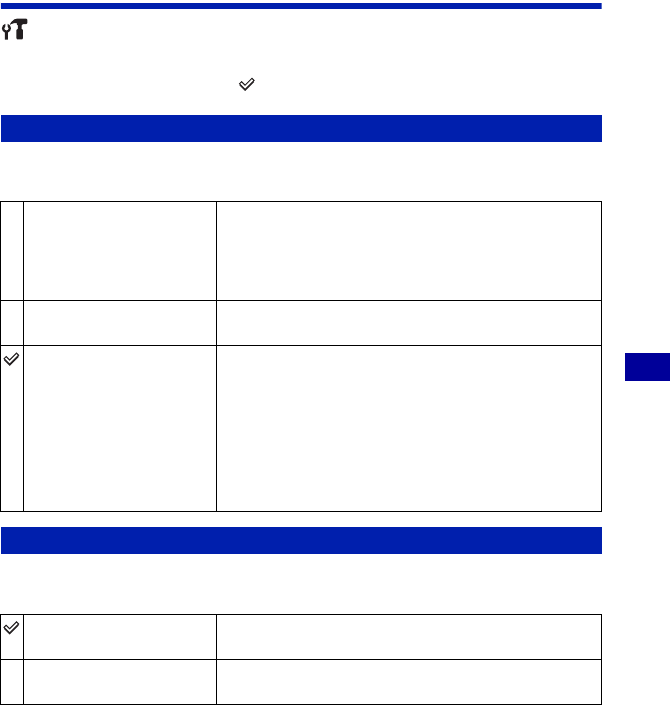
73
Customizing the settings
Settings For details on the operation 1 page 67
Main Settings — Main Settings 2
The default settings are marked with .
Selects the USB mode to be used when connecting the camera to a computer or a PictBridge
compliant printer using the cable for multi-use terminal.
Selects the video signal output type from SD and HD(1080i), according to the TV connected
(page 81).
USB Connect
PictBridge
Connects the camera to a PictBridge compliant printer
(page 102). When you connect the camera to a computer, the
copy wizard starts automatically, and the images in the
recording folder on the camera are copied to the computer.
(with Windows XP/Vista, Mac OS X)
Mass Storage
Establishes a Mass Storage connection between the camera
and a computer or other USB device (page 90).
Auto
The camera recognizes automatically and sets up
communication with a computer or PictBridge compliant
printer (pages 90 and 102).
• If the camera and a PictBridge compliant printer cannot be
connected when set to [Auto], change the setting to
[PictBridge].
• If the camera and a computer or other USB device cannot be
connected when set to [Auto], change the setting to [Mass
Storage].
COMPONENT
HD(1080i)
Selects this item to connect the camera to a 1080i-capable
High Definition TV.
SD
Selects this item to connect the camera to a TV that is not
compatible with an HD(1080i) signal.


















