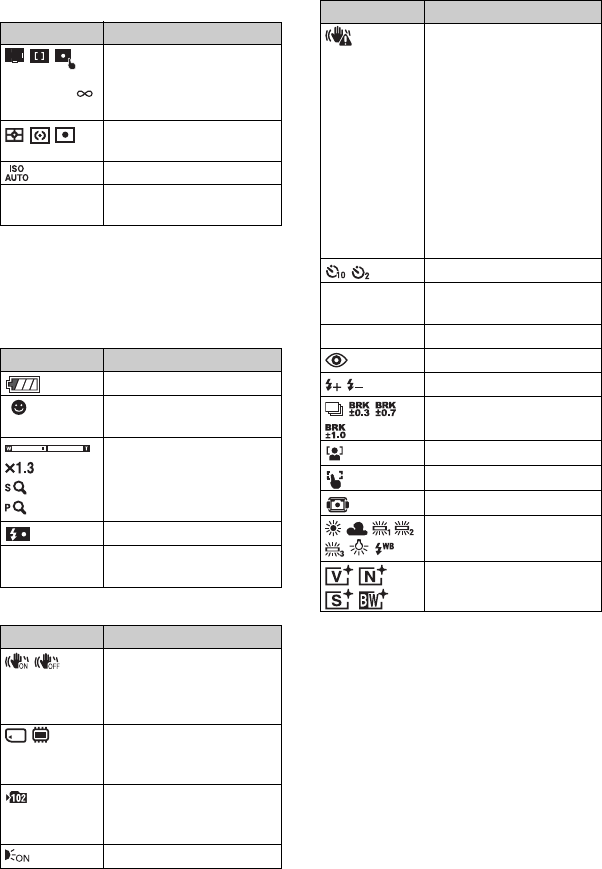
18
Indicators on the screen
C
Screen indicators
Screen indicators 4 to 7 show the
current setting status.
D
E
Display Indication
0.5m 1.0m
3.0m 7.0m
AF mode/focus preset
settings (31, 32)
• [0.5m] is available in the
DSC-T70/T75 only.
Metering mode settings
(33)
ISO number settings (34)
0EV Exposure Value settings
(34)
Display Indication
Battery remaining
[]5 Smile shutter (number of
still images)
Zoom scaling (28, 76)
Flash charging
C:32:00 Self-diagnosis display
(117)
Display Indication
SteadyShot (53)
• Displayed when the shutter
button is pressed halfway
down in the default settings.
Recording Media
(“Memory Stick Duo,”
internal memory)
Recording folder (68)
• This does not appear when
using internal memory.
AF illuminator (75)
Vibration warning
• Indicates vibration may
prevent you from shooting
clear images due to
insufficient lighting. Even if
the vibration warning
appears, you can still shoot
images. However, we
recommend that you turn on
the anti-blur function, using
the flash for better lighting
or using a tripod or other
means to stabilize the
camera (page 9).
Self-timer (28)
96 Number of recordable
images
00:00:00 Recordable time (h:m:s)
Red-eye reduction (52)
Flash level (51)
Recording mode (47)
Face Detection (52)
Touch AF indicator (26)
Housing (72)
White balance (49)
Color mode (50)
Display Indication


















