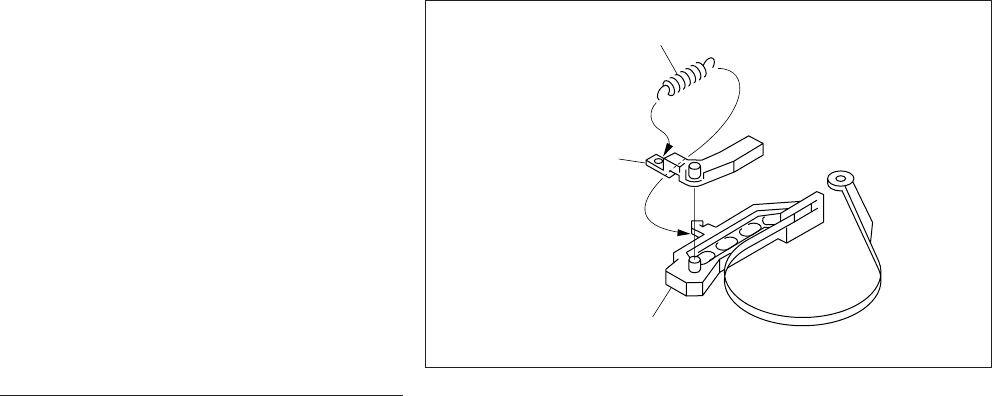
4-39
DVW-790WS/709WS/707
DVW-790WSP/709WSP/707P P2V1
4-2. Parts Replacement
(3) Remove the S soft bracket and the tension
spring from the band base.
Installation
3. S Reel Table Cleaning
Clean the contact surface with the brake band of
the S reel table using a cleaning cloth moistened
with cleaning fluid.
4. Brake Band Assembly Installation
(1) Attach the S soft bracket and the tension
spring to the band base of the new brake band
assembly.
(2) Put the two pins on the chassis into the two
holes of the band base of the new brake band
assembly and temporarily attach together with
the base holder using the torque screwdriver
bit (for M2).
(3) Put the other hook of the brake band assembly
in the shaft of the tension regulator arm.
n
Take care not to scratch the brake band assembly
because of bending.
(4) Attach the stop washer while supporting the
arm by finger.
n
When attaching, do not press the excessive
force to the tension regulator arm.
Tension spring
S soft brake
Band base


















