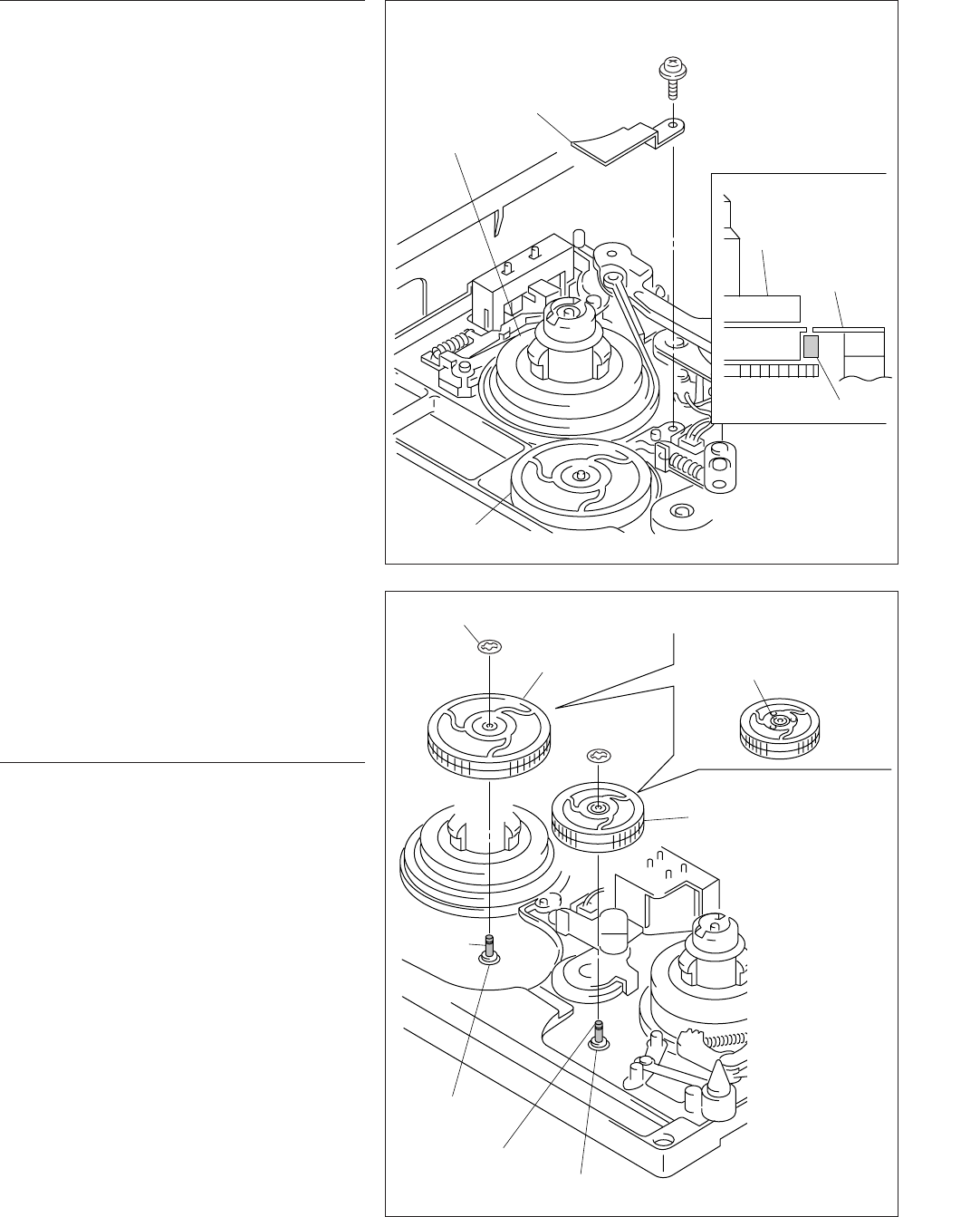
4-45
DVW-790WS/709WS/707
DVW-790WSP/709WSP/707P P2V1
4-2. Parts Replacement
Removal
1. Band Holder Removal
(Only when replacing the S idler
assembly)
Remove the screw and the band holder.
2. S or T Idler Assembly Removal
Remove the stop washer and the S or T idler as-
sembly.
n
Do not remove the poly-washer under the S or T
idler assembly from the shaft.
Installation
3. Cleaning of the Installation Shaft
Clean the installation shaft using a cleaning cloth
moistened with cleaning fluid.
4. S or T Idler Assembly Installation
(1) Apply 1/4 drop of oil to the installation shaft
and smear it to make a thin film.
(2) Place down the side with the boss of the new S
or T idler assembly and put in the shaft of the
chassis.
(3) Attach the stop washer.
Stop washer
Stop washer
S idler table
Place down the side with
the boss.
. Installation
T idler table
Poly-washer
(Do not remove.)
Shaft
(cleaning)
Shaft
(Cleaning)
Poly-washer
(Do not remove.)
Band holder
M 1.4
x2.5
S reel table
S reel table
Band holder
Brake band
S idler assembly
Only when replacing the S idler assembly


















