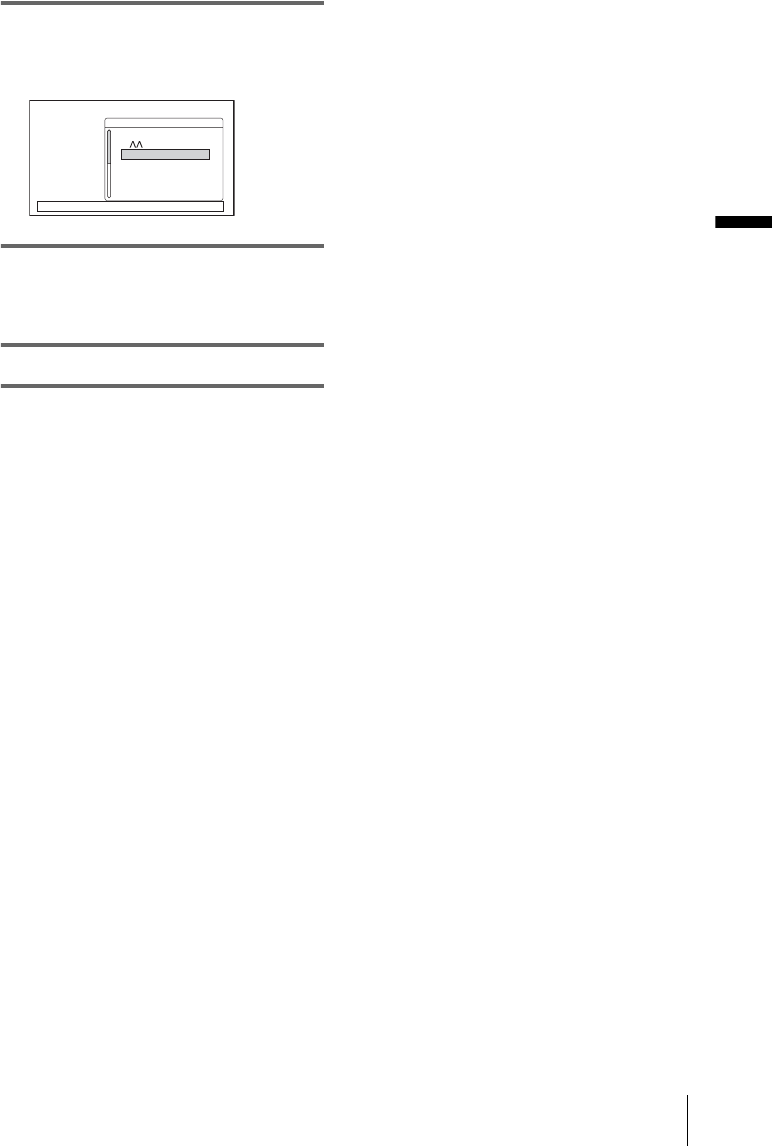
Getting started
Getting started
19
5 Select [LANGUAGE] by turning the
SEL/PUSH EXEC dial, then press the
dial.
6 Select the desired language by turning
the SEL/PUSH EXEC dial, then press
the dial.
7 Press MENU to hide the menu screen.
z Tip
• Your camcorder offers [ENG [SIMP]] (simplified
English) for when you cannot find your native
tongue among the options.
0:00:00
[
MENU
]
:END
LANGUAGE
DEUTSCH
E HNIKA
ENGLISH
ENG
[
SIMP
]
ESPAÑOL
FRANÇAIS
ITALIANO


















