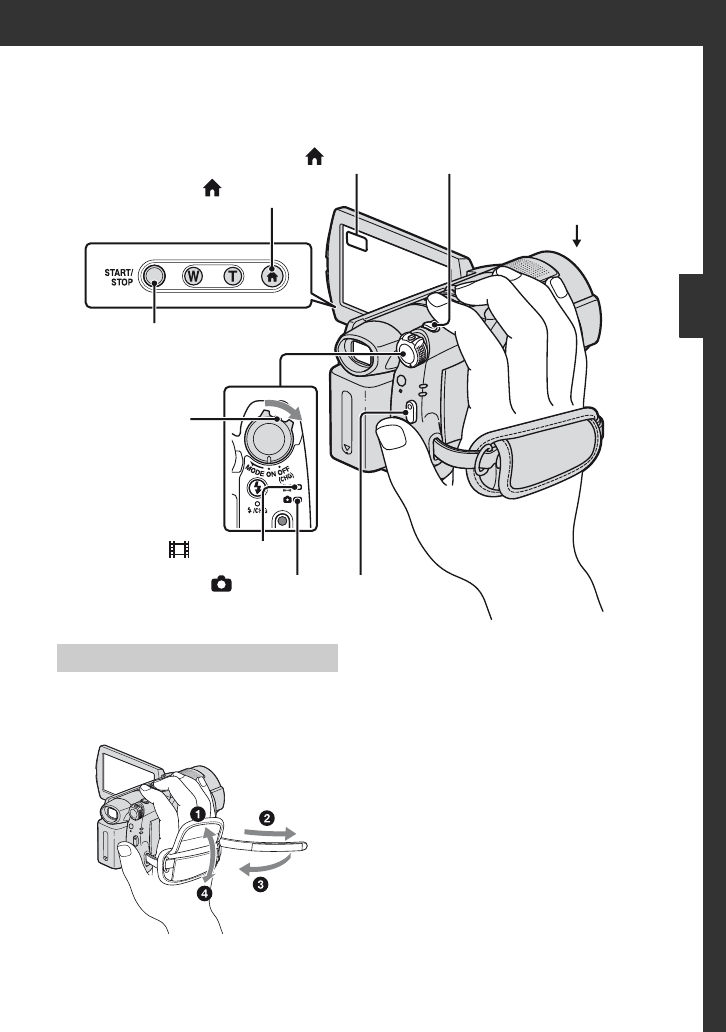
33
Recording/Playback
Recording the images
Fasten the grip belt in the order shown
below, then hold your camcorder securely.
b Notes
• If the ACCESS lamp (p. 27, 29) is on after
recording is finished, it means that data is still
being written onto the disc or “Memory Stick
Duo.” Do not apply shock or vibration to your
camcorder, and do not disconnect the battery or
AC Adaptor.
POWER switch A
If the POWER
switch is set to OFF
(CHG), slide it
while pressing the
green button.
PHOTO F
(HOME) D
START/STOP C
START/STOP B
Lens cover
Opens in accordance with
the setting of the POWER
switch.
(HOME) E
(Movie) lamp
(Still) lamp
Fastening the grip belt
Recording/Playback
Continued ,


















