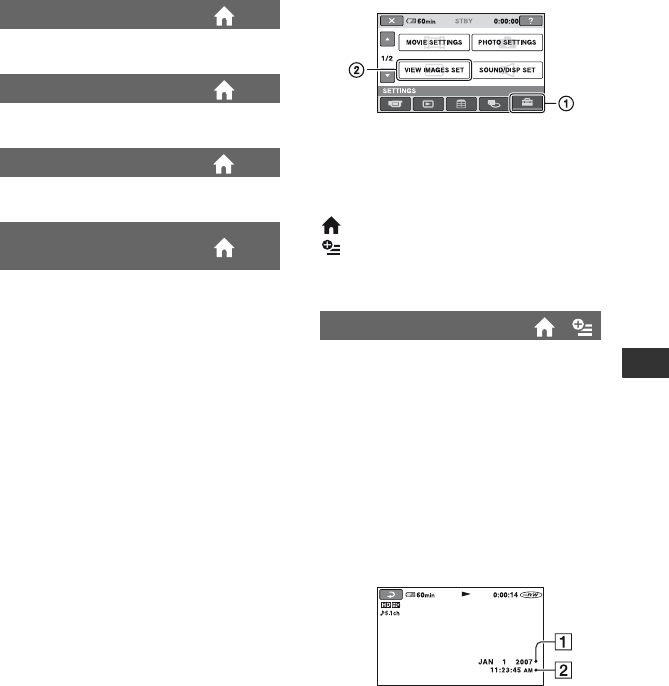
73
Customizing Your Camcorder
See page 69.
See page 70.
See page 70.
See page 70.
ZEBRA
FLASH LEVEL
REDEYE REDUC
DIAL SETTING (HDR-
UX7)
VIEW IMAGES SET
(Items to customize the display)
Touch 1, then 2.
If the item is not on the screen, touch v/V
to change the page.
How to set
(HOME MENU) t page 65
(OPTION MENU) t page 79
The default settings are marked with B.
During playback, displays the information
(data code) recorded automatically at the
time of recording.
B OFF
Data code is not displayed.
DATE/TIME
Displays the date and time.
CAMERA DATA (below)
Displays camera setting data.
DATE/TIME
ADate
BTime
DATA CODE
Continued ,


















