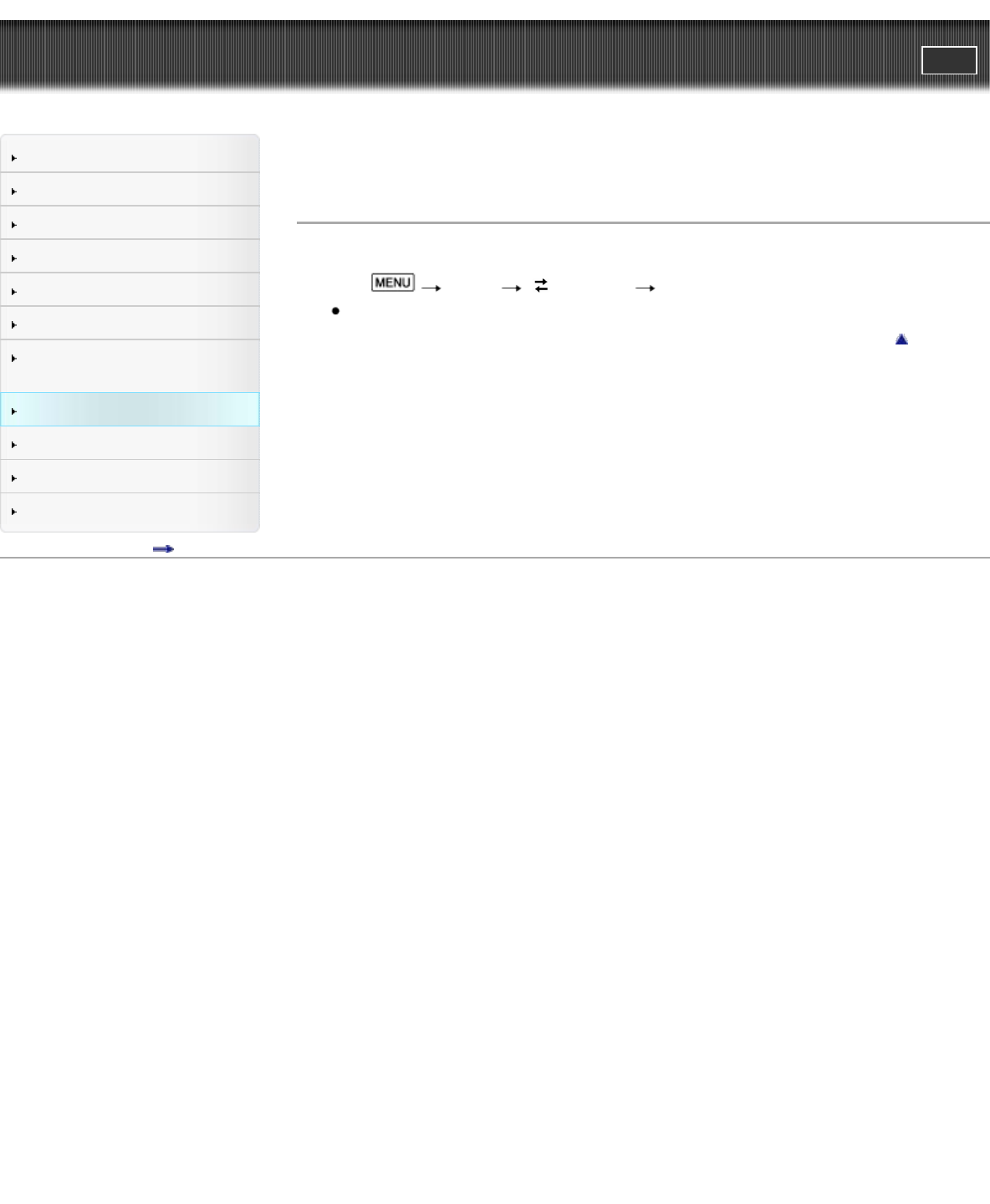
"Handycam" User Guide
PrintSearch
Operation Search
Before use
Getting started
Recording
Playback
Playing images on a TV
Saving images with an external
device
Using the Wi-Fi function
Customizing your camcorder
Troubleshooting
Maintenance and precautions
Contents list
Top page > Using the Wi-Fi function > Available menus with the wireless adaptor attached > Disp MAC
Address
Disp MAC Address
Display the MAC address of the wireless adaptor.
1. Select
[Setup] [ Connection] [Disp MAC Address].
The MAC address is displayed.
Back to top
Copyright 2013 Sony Corporation
130


















