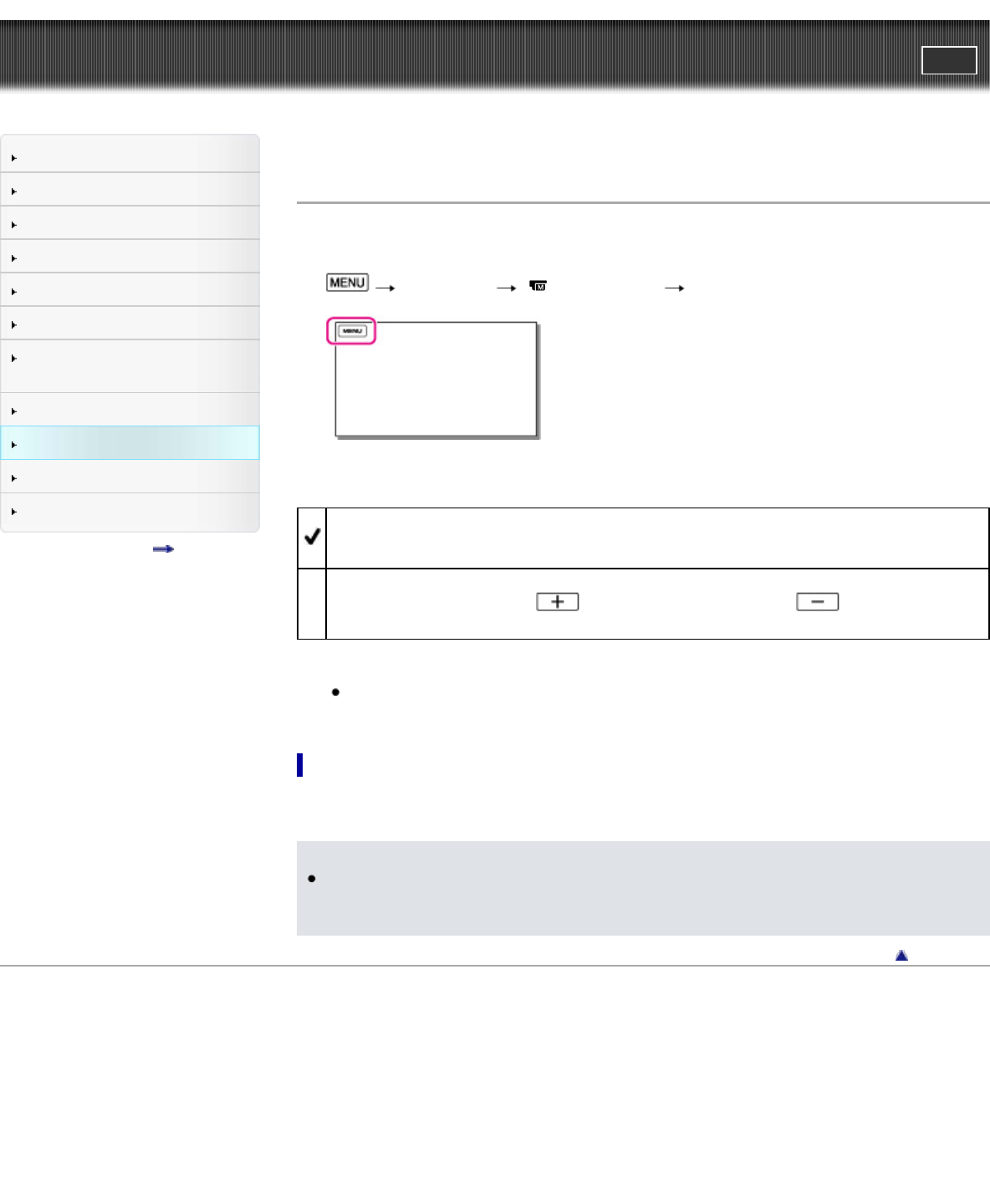
"Handycam" User Guide
PrintSearch
Operation Search
Before use
Getting started
Recording
Playback
Playing images on a TV
Saving images with an external
device
Using the Wi-Fi function
Customizing your camcorder
Troubleshooting
Maintenance and precautions
Contents list
Top page > Customizing your camcorder > Camera/Mic > Shutter Speed
Shutter Speed
You can shoot images with the Shutter Speed priority mode. You can express the movement of a
moving subject in various way by adjusting the shutter speed.
1.
[Camera/Mic] [ Manual Settings] [Shutter Speed].
2. Select the desired item.
Auto
The shutter speed is adjusted automatically.
Manual
Adjust the shutter speed using
to get a fast shutter speed, and to get a slow shutter
speed.
As the value becomes smaller (slower shutter speed), a trailing image of the movement of the
subject is captured.
To change the atmosphere of image by changing the shutter speed
When shooting a mountain stream, for example, a splash of water will be captured clearly with high
shutter speed, or a trailing image of water with low shutter speed.
Notes
When you record images under a fluorescent lamp, sodium lamp, or mercury lamp, horizontal
stripes may appear, flicker may occur, or color may change. In this case, change the shutter speed
according to the power supply frequency in your region.
Back to top
Copyright 2013 Sony Corporation
151


















