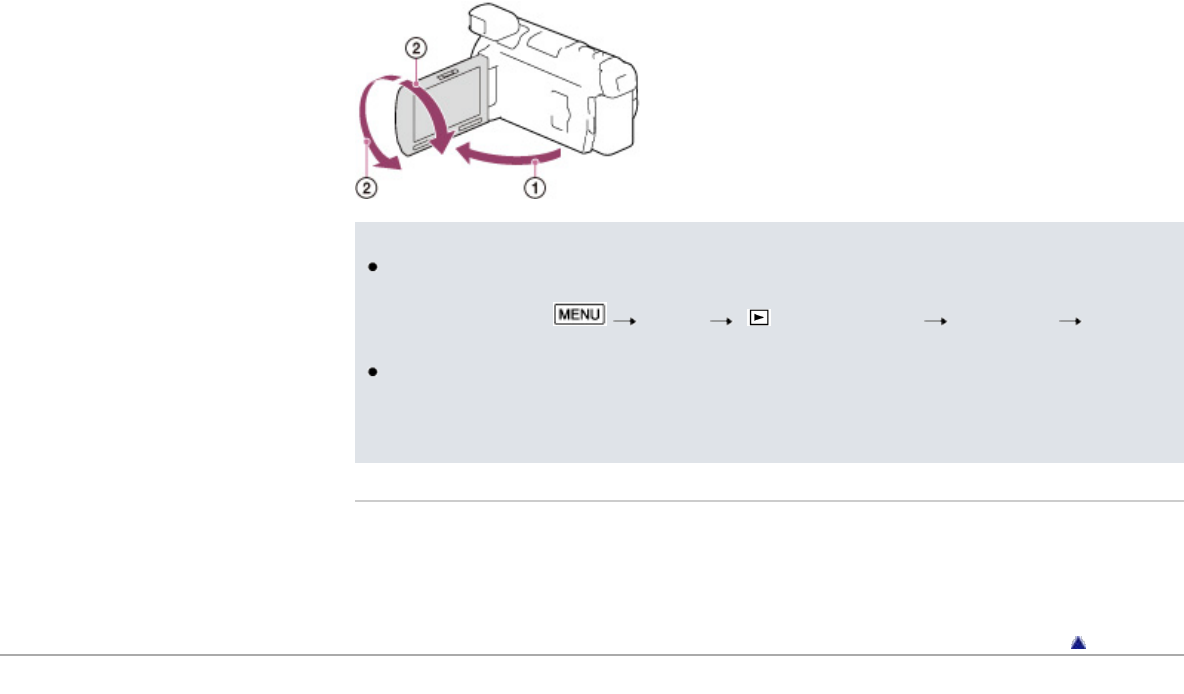
Notes
The recording date and time are recorded automatically on the recording media. They are not
displayed during recording. However, you can check them as [Data Code] during playback. To
display them, select
[Setup] [ Playback Settings] [Data Code]
[Date/Time].
Once the clock is set, the clock time is automatically adjusted with [Auto Clock ADJ ] and [Auto
Area ADJ] set to [On]. The clock may not automatically adjust to the correct time, depending on the
country/region selected for your camcorder. In this case, set [Auto Clock ADJ ] and [Auto Area
ADJ] to [Off] (models with GPS).
Related topics
Information on your camcorder model: Model Information
To set the date and time again: [Date & Time Setting]
To calibrate the touch panel: [Calibration]
Back to top
Copyright 2013 Sony Corporation
49


















