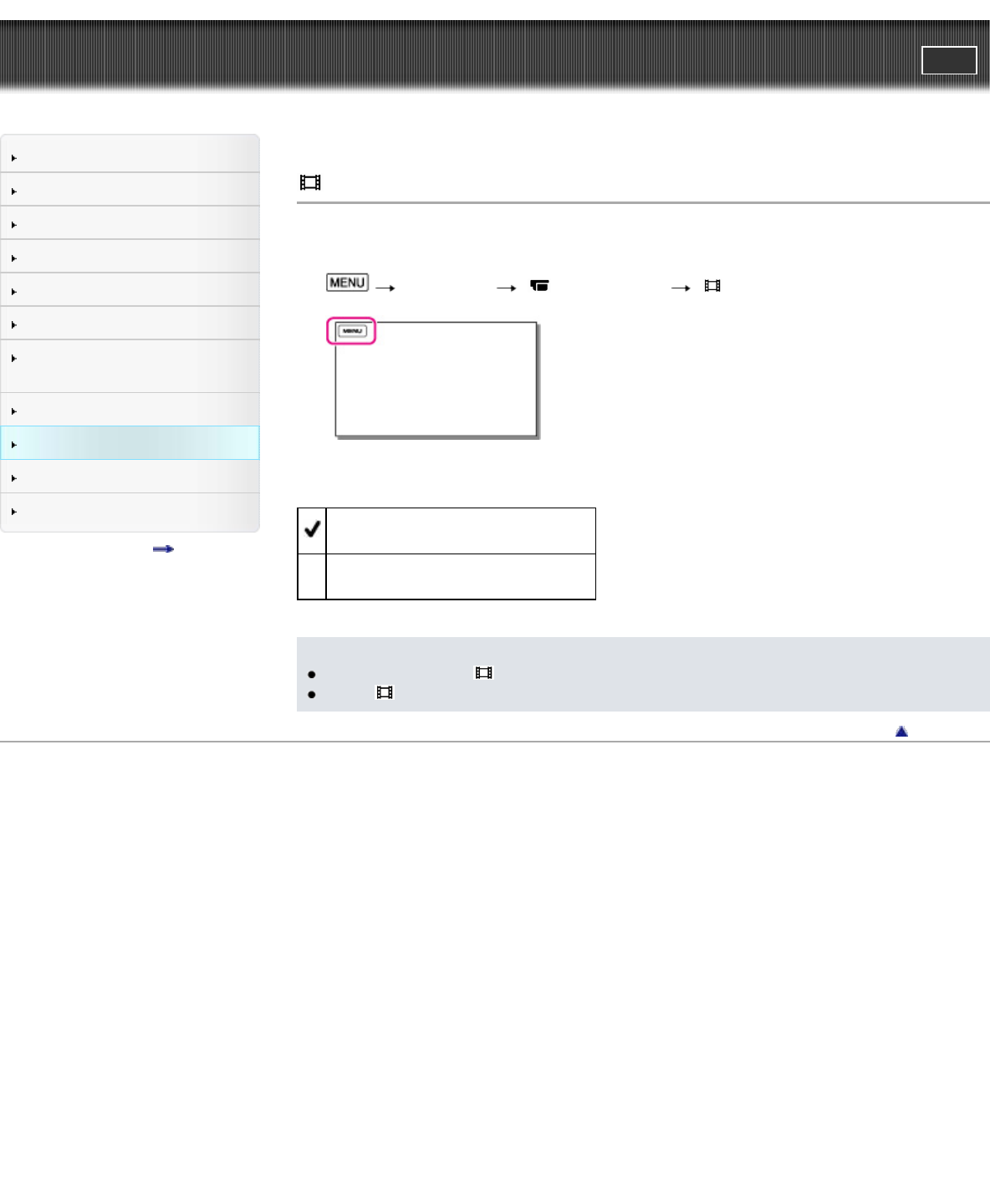
"Handycam" User Guide
PrintSearch
Operation Search
Before use
Getting started
Recording
Playback
Playing images on a TV
Saving images with an external
device
Using the Wi-Fi function
Customizing your camcorder
Troubleshooting
Maintenance and precautions
Contents list
Top page > Customizing your camcorder > Camera/Mic > Cinematone
Cinematone
The camcorder automatically adjusts the image quality of the movie to resemble the atmosphere of film
camera images when recording a movie.
1.
[Camera/Mic] [ Camera Settings] [ Cinematone].
2. Select the desired item.
Off
Does not use the Cinematone function.
On
Uses the Cinematone function.
Notes
When you switch the [
Cinematone] function on or off, the image will be paused temporarily.
When [
Cinematone] is set to [On], the [Scene Selection] setting changes to [Auto].
Back to top
Copyright 2013 Sony Corporation
158


















