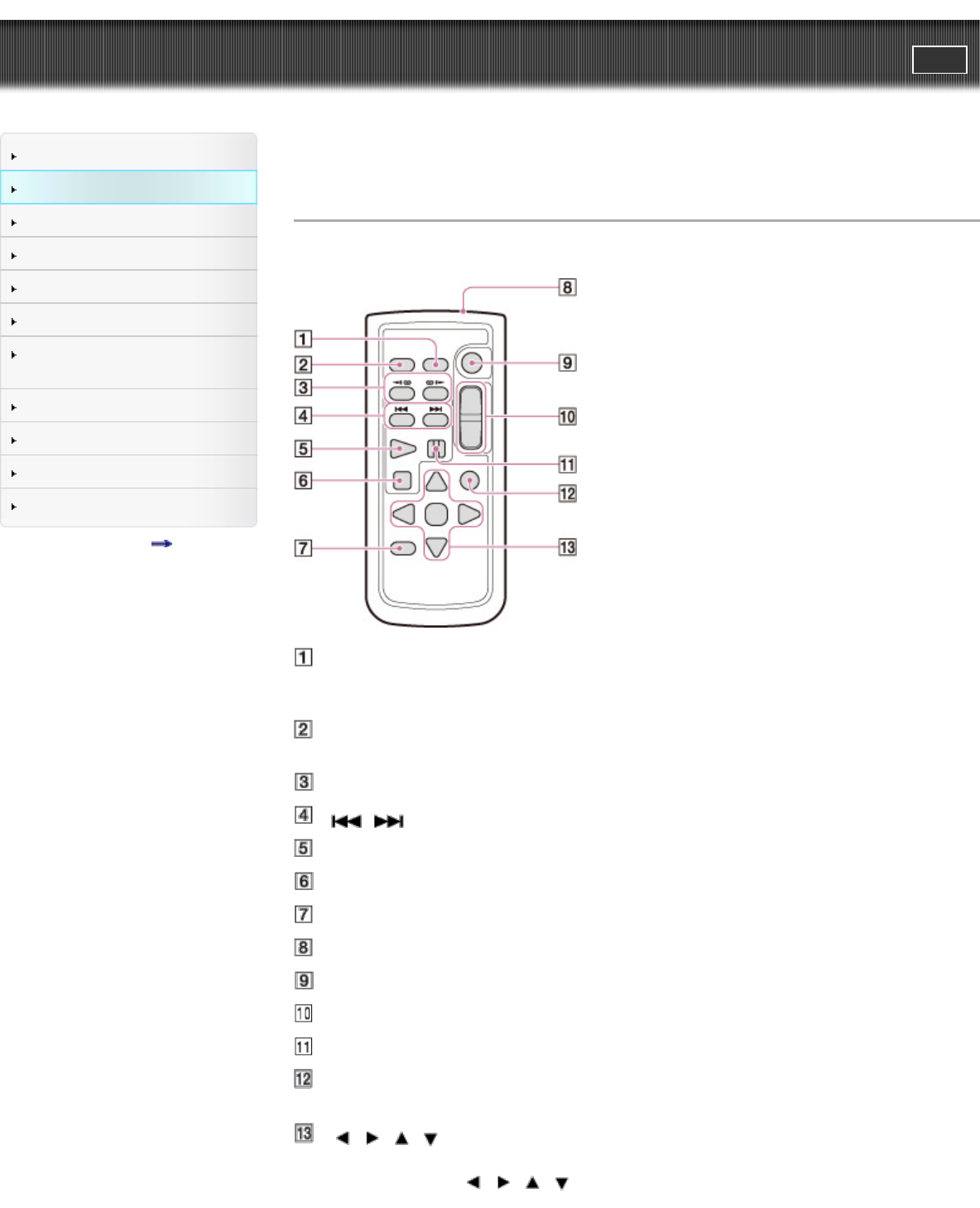
"Handycam" User Guide
PrintSearch
Operation Search
Before use
Getting started
Recording
Playback
Playing images on a TV
Saving images with an external
device
Using the Wi-Fi function
Customizing your camcorder
Troubleshooting
Maintenance and precautions
Contents list
Top page > Before use > Parts and controls/Screen indicators > Parts and controls (Wireless Remote
Commander)
Parts and controls (Wireless Remote Commander)
Using the wireless remote commander is helpful when projecting recorded images from your camcorder.
DATA CODE button
Displays the date and time, camera setting data, or coordinates (HDR-PJ780VE/ PJ790V/
PJ790VE) of the recorded images when you press this button during playback.
PHOTO button
Records as a still image the image that is displayed on the screen when this button is pressed.
SCAN/SLOW buttons
/ (Previous/Next) buttons
PLAY button
STOP button
DISPLAY button
Transmitter
START/STOP button
Power zoom buttons
PAUSE button
VISUAL INDEX button
Displays an Index screen during playback.
/ / / /ENTER buttons
Displays a light blue frame on the LCD screen when you press any of these buttons. Select a desired
button or an item with
/ / / , then press ENTER to enter.
33


















