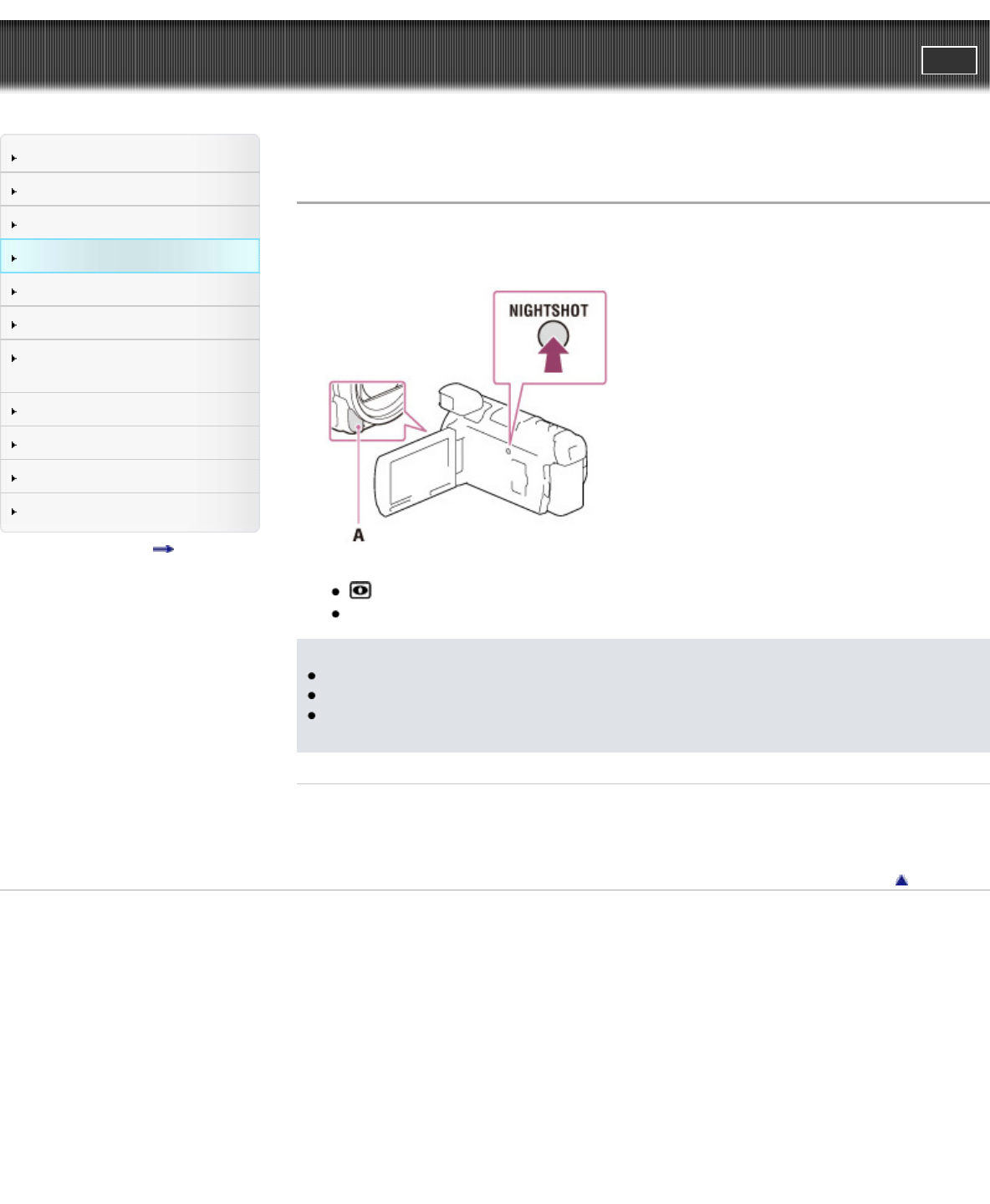
"Handycam" User Guide
PrintSearch
Operation Search
Before use
Getting started
Recording
Playback
Playing images on a TV
Saving images with an external
device
Using the Wi-Fi function
Customizing your camcorder
Troubleshooting
Maintenance and precautions
Contents list
Top page > Recording > Useful functions for recording images > Recording in dark places (NightShot)
Recording in dark places (NightShot)
You can record images even in total darkness.
1. Press NIGHTSHOT.
A: Infrared port
appears on the LCD screen.
To cancel the NightShot function, press NIGHTSHOT again.
Notes
Using NightShot in bright places will cause a malfunction of your camcorder.
Do not cover the infrared port. Infrared rays are required when using NightShot.
When recording movies using the NightShot function, remove the lens hood, the Step Down Ring
(supplied), and the conversion lens (sold separately).
Related topics
Adjusting focus: [Focus]
Recording color images in dim light: [Low Lux]
Back to top
Copyright 2013 Sony Corporation
64


















