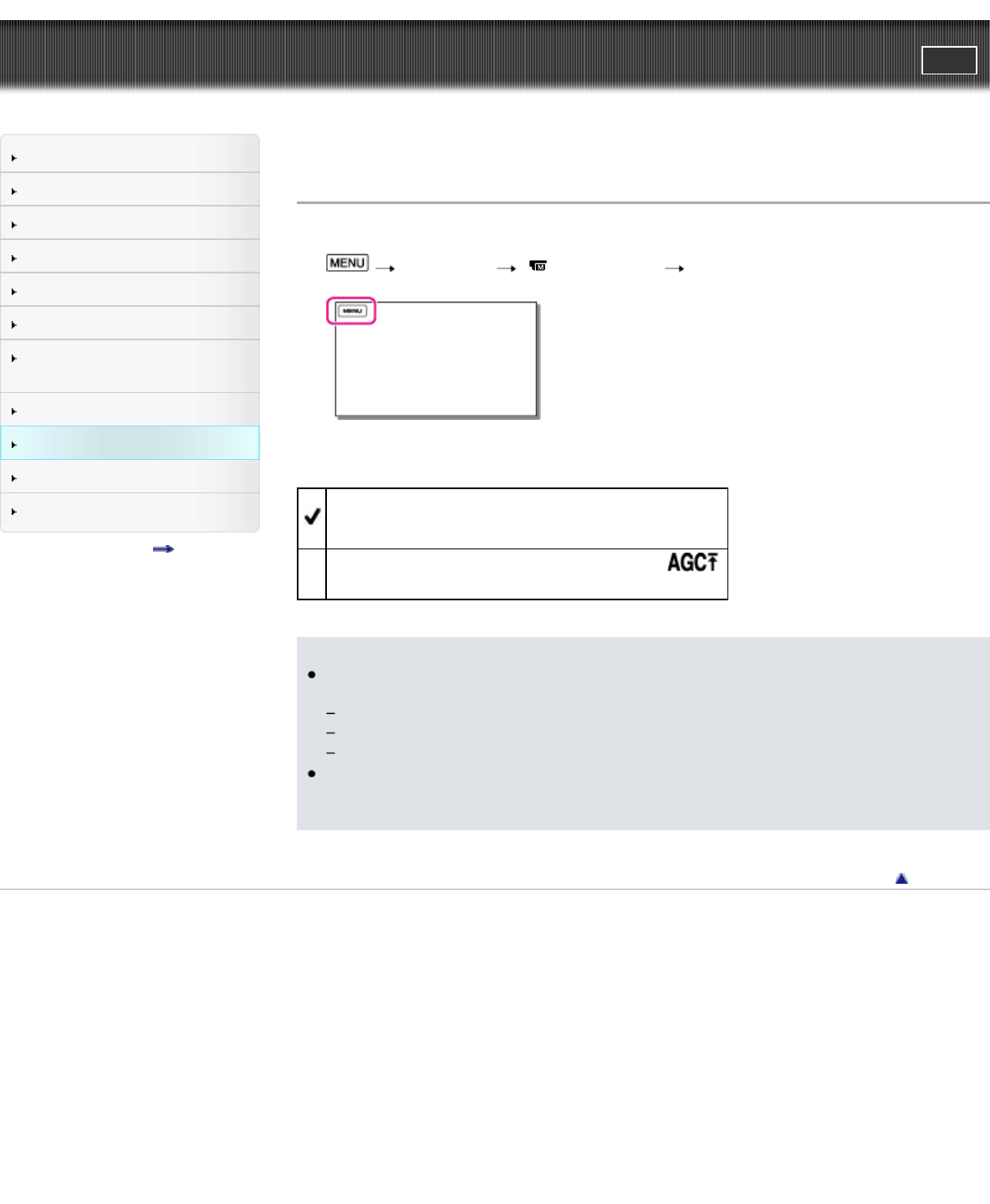
"Handycam" User Guide
PrintSearch
Operation Search
Before use
Getting started
Recording
Playback
Playing images on a TV
Saving images with an external
device
Using the Wi-Fi function
Customizing your camcorder
Troubleshooting
Maintenance and precautions
Contents list
Top page > Customizing your camcorder > Camera/Mic > AGC Limit
AGC Limit
You can select the upper limit for the AGC (Auto Gain Control) to record dim scenes as they look.
1.
[Camera/Mic] [ Manual Settings] [AGC Limit].
2. Select the desired item.
Off
The gain is automatically adjusted.
24dB/21dB/18dB/15dB/12dB/9dB/6dB/3dB/0dB (
)
The gain is automatically adjusted up to the selected limit.
Notes
The upper limit you can select for the AGC (Auto Gain Control) depends on the status of the
camcorder.
When the camcorder is set to the movie recording mode, the upper limit is 24 dB.
When the camcorder is set to the photo shooting mode, the upper limit is 21 dB.
When the camcorder is set to use [Smth Slw REC], the upper limit is 15 dB.
At a higher gain, the brightness becomes more appropriate in dim scenes, but the noise increases.
At a lower gain, the noise decreases, but the shutter speed becomes slower to compensate for the
lack of brightness, causing camera-shake or subject blur.
Back to top
Copyright 2013 Sony Corporation
152


















