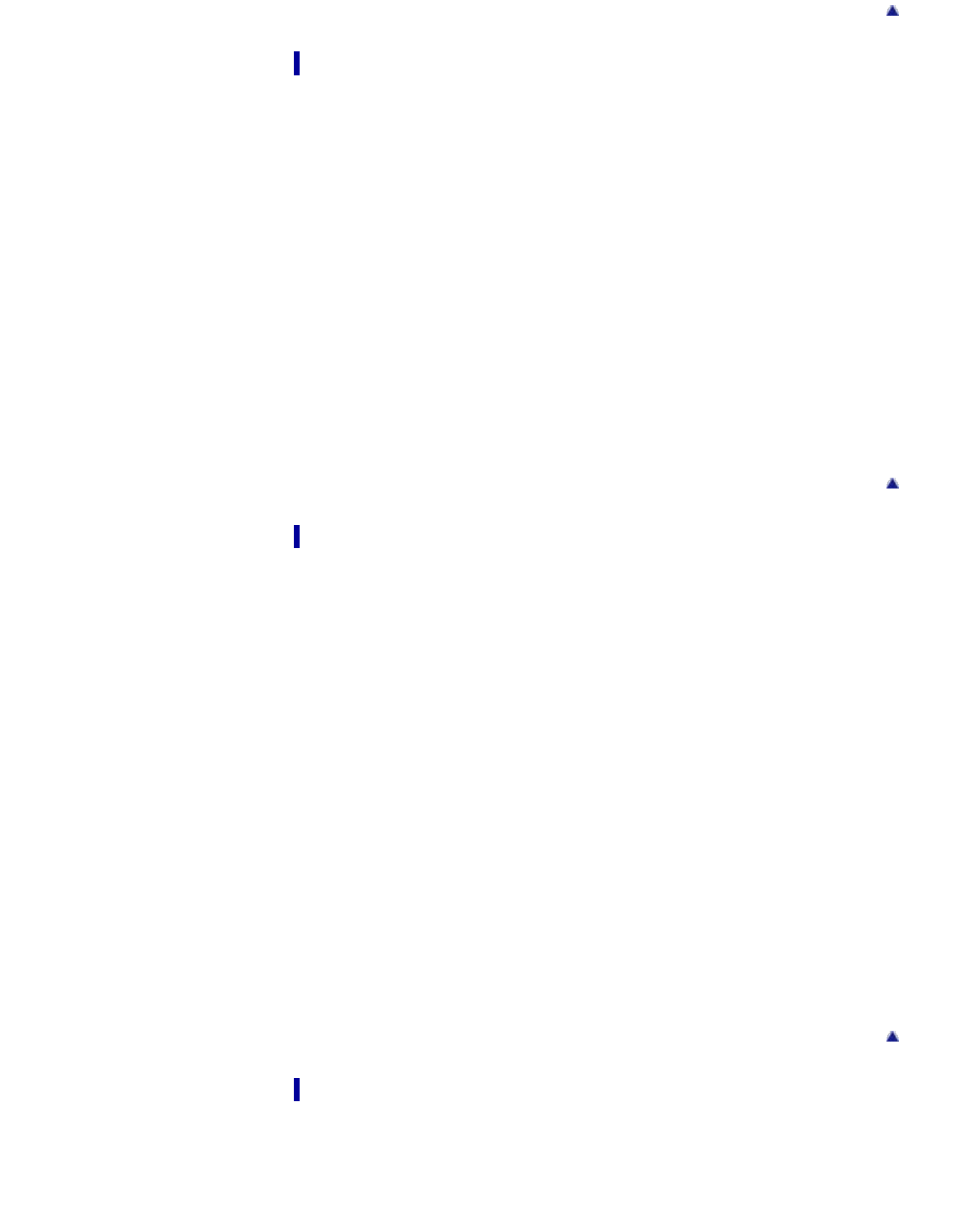
Back to top
Saving images with an external device
Using the “PlayMemories Home” software
Playing images on a computer
Checking the computer system
Installing the “PlayMemories Home” software in your computer
Disconnecting your camcorder from the computer
The devices on which the created disc can be played back
Starting the “PlayMemories Home” software
Downloading the dedicated software for the camcorder
Saving images on an external media device
Saving images on an external media device easily
Saving the desired images in the camcorder to the external media device
Playing back images in the external media device on the camcorder
Devices that cannot be used as an external media device
Creating a disc with a recorder
Creating a standard definition image quality (STD) disc with a recorder
Back to top
Using the Wi-Fi function
Using the Wi-Fi function
Using the Wi-Fi function
Attaching the wireless adaptor
What you can do with the Wi-Fi function
What you can do with the Wi-Fi function
Available menus with the wireless adaptor attached
Ctrl with Smartphone
Send to Smartphone
Send to Computer
WPS Push
Access point settings
Edit Device Name
Disp MAC Address
SSID/PW Reset
Network Info Reset
Airplane Mode
Troubleshooting
Troubleshooting
Back to top
Customizing your camcorder
Using menu items
Setting up menu items
Shooting Mode
17


















