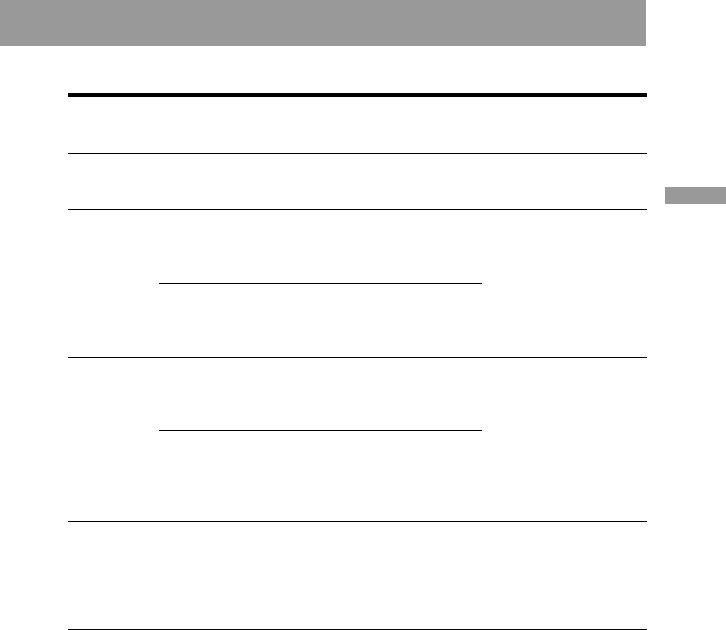
Playing back
29-GB
Files to be Recorded when Using the Macintosh
Photography
Mode
Regular
Photography
(still picture)
E-MAIL
VOICE
Moving
picture
* ssss stands for any number within the range 0001 to 9999. When capturing two or more
still image data or moving image data to this unit, prevent the ssss number from being
duplicated.
PNotes
• The file sometimes increases in size when still image data is opened depending on
the application in use.
• If you use retouching software to processing the image and then capture the image
to this unit from the personal computer, or directly processing images on this unit,
the shape of the image may vary. For this reason, a file error may be displayed or
files may not open.
Data to be
Recorded
Still image
data
320 × 240
still image
data
Still image
data
selected by
yourself
Audio data
Still image
data
Moving
image data
Data
Compression
System
JPEG
JPEG
JPEG
MPEG
AUDIO
(
monaural
)
JPEG
MPEG-1
Directory
100MSDCF
folder in the
DCIM folder
IMCIF100
folder in the
MSSONY
folder
100MSDCF
folder in the
DCIM folder
MOMLV100
in
MSSONYfolder
100MSDCF
folder in
DCIM folder
MOML0001
folder in
MSSONY
folder
File
Name*
DSC0ss
ss.jpg
DSC0ss
ss.jpg
DSC0ss
ss.jpg
DSC0ss
ss.mpg
DSC0ss
ss.jpg
MOV0ss
ss.mpg
The file name ssss
of still image data that
you selected is the
same number as 320 ×
240 image data. The
folder in which these
two image data are
saved is different.
Remarks
—
The file name ssss of
the image data is the
same number as the
audio data.
The audio data that can
be handled on this unit is
the audio data that has
been recorded on this
unit or Digital Mavica.
The moving image data
that can be handled on
this unit is the moving
image data that has been
recorded on this unit or
Digital Mavica.


















