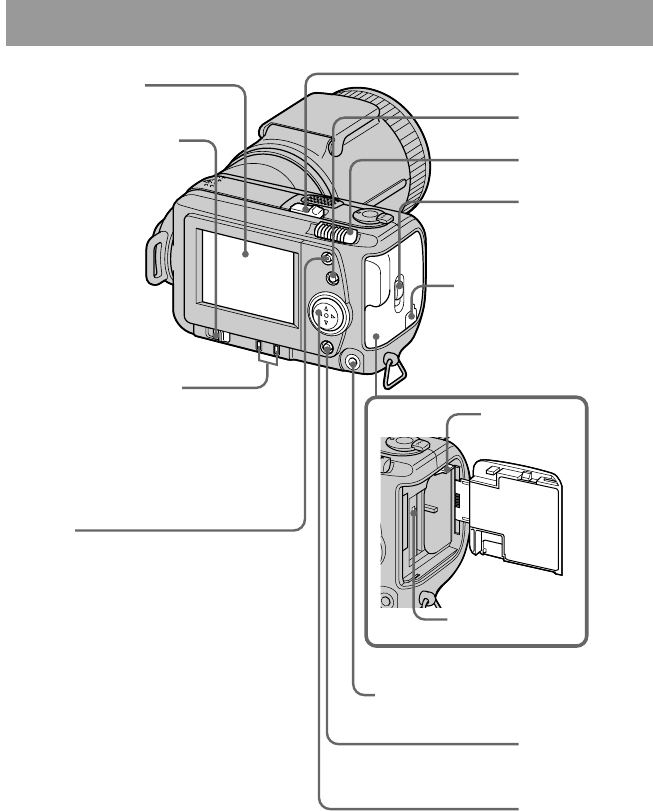
8-GB
LCD screen (18, 22)
LCD BACK LIGHT switch
Normally set to ON.
Set to OFF to save the
battery if you use your
camera in bright place.
LCD BRIGHT +/– buttons
Press to adjust the brightness of
the LCD screen. The brightness of
the LCD screen does not affect
images you record on “Memory
Stick”.
Slot cover for AC
power adaptor/
charger (57)
A/V OUT jack (57, 58)
Audio is monaural*0.001 Tw(AudiosAudio r0.001 Tw7.35(5 Tma9B001))TjETma9B02m6A/V OUT c/9B02m6udio (57OUT c6r/


















