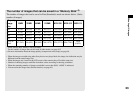19
Getting started
, Select [OK] with B on the
control button, then press z.
The date and time are set and the clock will
start to keep time.
• To cancel the setting process, select [Cancel],
then press z.
6
2005 11// 30
AM
Clock Set
D/M/Y
M/D/Y
Y/M/D
OK
Cancel
10 :