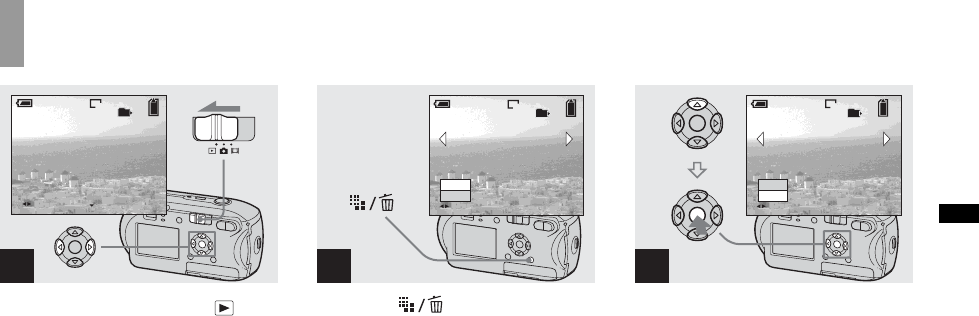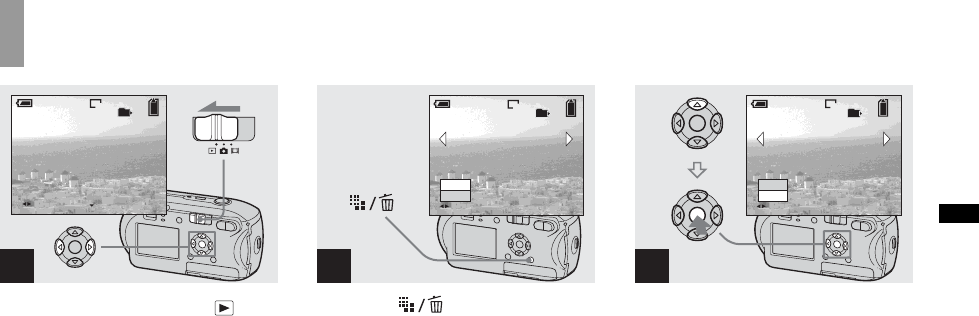
41
Deleting still images
Deleting images
, Set the mode switch to , and
turn on the camera.
Select the image you want to
delete with b/B on the control
button.
• Note that the images once deleted cannot be
recovered.
, Press (delete).
The image has not yet been deleted at this
point.
• You cannot delete protected images (page 64).
, Select [Delete] with v on the
control button, then press z.
“Access” appears on the LCD screen and
the image will be deleted.
To delete other images continuously
Select the image you want to delete with b/
B on the control button. Next, select
[Delete] with v on the control button, then
press z.
To cancel the deletion
Select [Exit] with V on the control button,
then press z.
1
10:30
PM
2005 1 1101-0002
2/9
101
VGA
BACK/NEXT VOLUME
2
2/9
101
VGA
Delete
Exit
BACK/NEXT
3
2/9
101
VGA
Delete
Exit
BACK/NEXT
e
e
ng s
mage