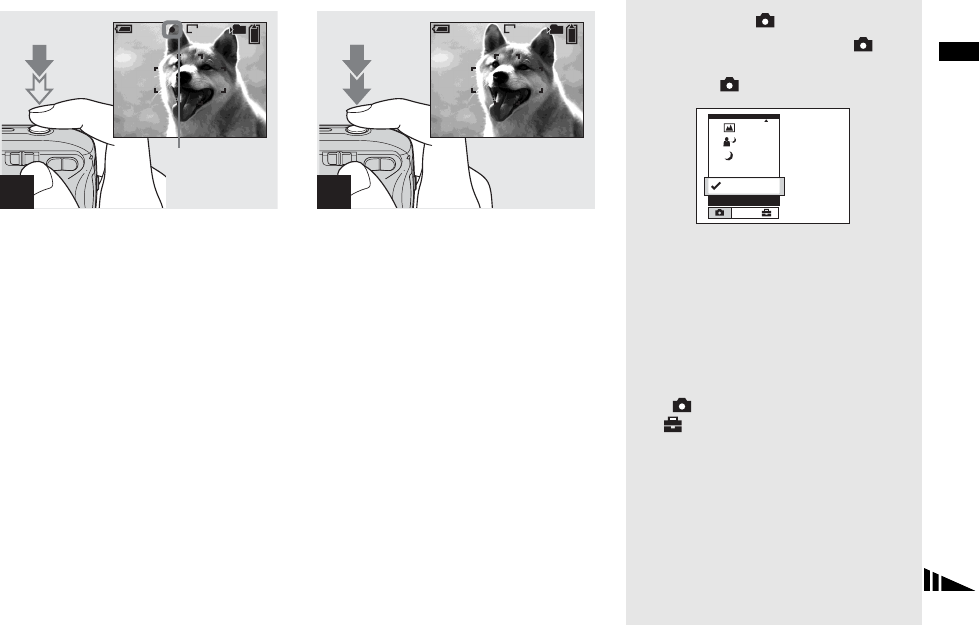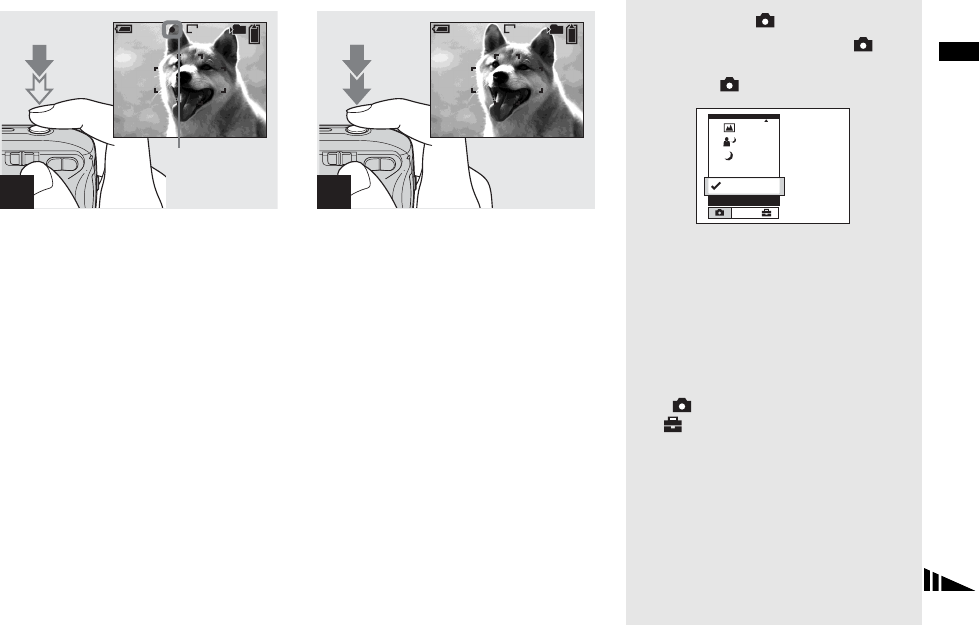
25
Shooting still images
, Press and hold the shutter
button halfway down.
When the focus is achieved, the camera
beeps. When the AE/AF lock indicator
stops flashing and remains on, the camera is
ready for shooting. (The LCD screen may
be frozen for a split second depending on
the subject.)
• If you release your finger from the shutter
button, shooting will be canceled.
• When the camera does not beep, the AF
adjustment is not complete. You can continue to
shoot, but the focus is not set properly.
, Press the shutter button fully
down.
The shutter clicks, the shooting is
completed, and the still image is saved in
the “Memory Stick.” When the recording
lamp (page 9) goes out, you can shoot the
next image.
• When you are shooting with the batteries, if no
tasks are performed for a while with the camera
turned on, power is automatically shut off to
preserve battery power (page 16).
Mode switch
When you set the mode switch to , the
functions that can be used change as follows
according to (Camera) in the menu.
Still image auto shooting [Auto]
The focus, exposure and white balance are
automatically adjusted as needed to allow
easy shooting. In addition, the image
quality is set to [Fine], the AF range finder
frame is set to [Multi AF], and the metering
mode is set to Multi-pattern metering
(pages 49 and 54).
Only (Camera), [Mode] (REC Mode)
and (Setup) appear in the menu.
Still image program shooting
[Program]
The necessary adjustments are made
automatically like still image auto shooting,
but you can also change the focus and other
adjustments as desired. In addition, you can
also set the desired shooting functions using
menus (pages 45 and 106).
3
VGA
F2.0250
98
FINE
101
SAF
AE/AF lock
indicator
Flashes in green
t
Remains on
4
VGA
97
101
SAF
Program
Camera
Auto
Mode