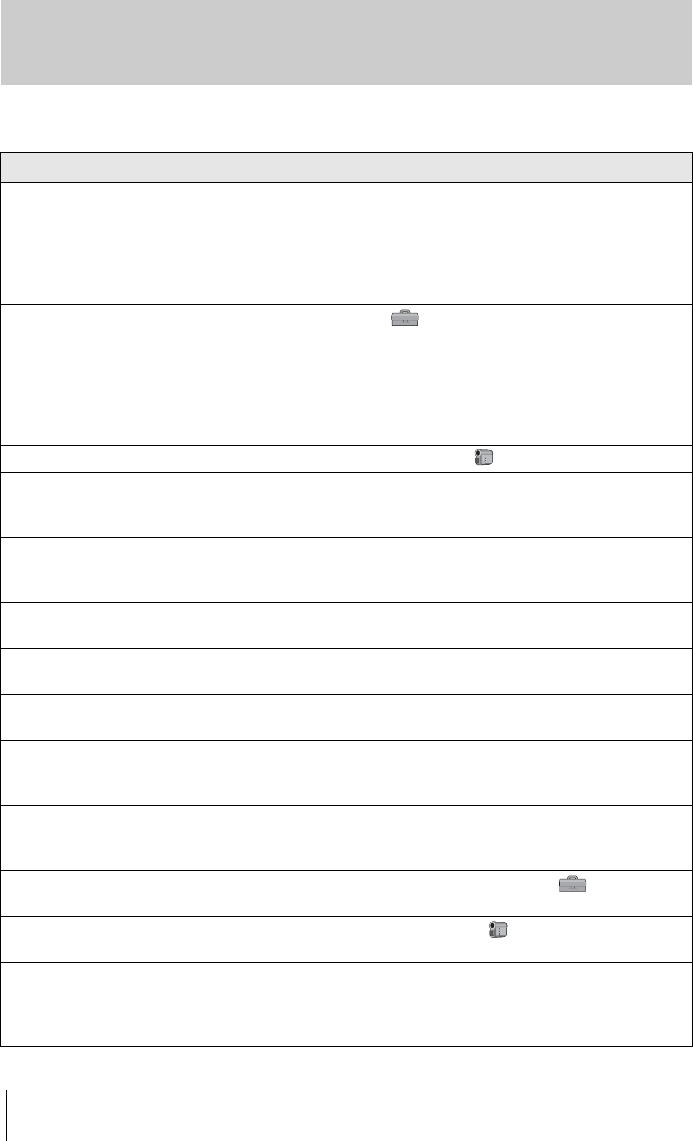
Troubleshooting
116
Recording
If you are using a “Memory Stick Duo” for recording, refer also to the “Memory Stick Duo” section.
(p. 118)
Symptom Cause and/or Corrective Actions
The tape does not start when you
press REC START/STOP.
cSlide the POWER switch to turn on the CAMERA-TAPE lamp. (p. 19)
cThe tape has reached the end. Rewind it, or insert a new cassette.
cSet the write-protect tab to REC or insert a new cassette. (p. 127)
cThe tape is stuck to the drum due to moisture condensation. Remove the
cassette and leave your camcorder for at least 1 hour, then re-insert the
cassette. (p. 133)
The power abruptly turns off. • [A.SHUT OFF] in the (STANDARD SET) menu is set to [5 min].
(p. 88)
cWhen approximately 5 minutes have elapsed while you do not operate
your camcorder, the camcorder is automatically turned off.
Slide the POWER switch down to turn the power on again. (p. 19) Or
use the AC Adaptor.
cCharge the battery pack. (p. 16)
The SteadyShot does not function. cSet [STEADYSHOT] to [ON] in the (CAMERA SET) menu. (p. 70)
The auto focus does not function. cPress FOCUS to enable auto focus. (p. 42)
cThe recording conditions are not suitable for auto focus. Adjust the focus
manually. (p. 42)
A vertical band appears when
recording candlelight or electric light
in the dark.
• This occurs when the contrast between the subject and the background is
too high. This is not a malfunction.
A vertical band appears when
recording a bright subject.
• This phenomenon is called the smear effect. This is not a malfunction.
Tiny spots in white, red, blue, or
green appear on the screen.
• The spots appear when you are recording in [SLOW SHUTTR], Super
NightShot, or Color Slow Shutter. This is not a malfunction. (p. 40)
The color of the picture is not
correctly displayed.
cDeactivate the NightShot function. (p. 40)
Picture appears too bright on the
screen, and the subject does not
appear on the screen.
cDeactivate the NightShot function in bright places. (p. 40)
cCancel the back light function. (p. 38)
Picture appears too dark on the
screen, and the subject does not
appear on the screen.
• The LCD screen backlight is switched off.
cPress LCD BACKLIGHT. (p. 20)
The shutter sound is not heard. cSet [BEEP] to [MELODY] or [NORMAL] on the (STANDARD
SET) menu. (p. 87)
Black bands appear when you record
a TV screen or computer screen.
cSet [STEADYSHOT] to [OFF] on the (CAMERA SET) menu.
(p. 70)
The external flash (optional) does not
work.
• The power of the flash is not turned on, or the flash is not attached
correctly.
• Two or more flashes are attached. Only one external flash can be
attached.


















