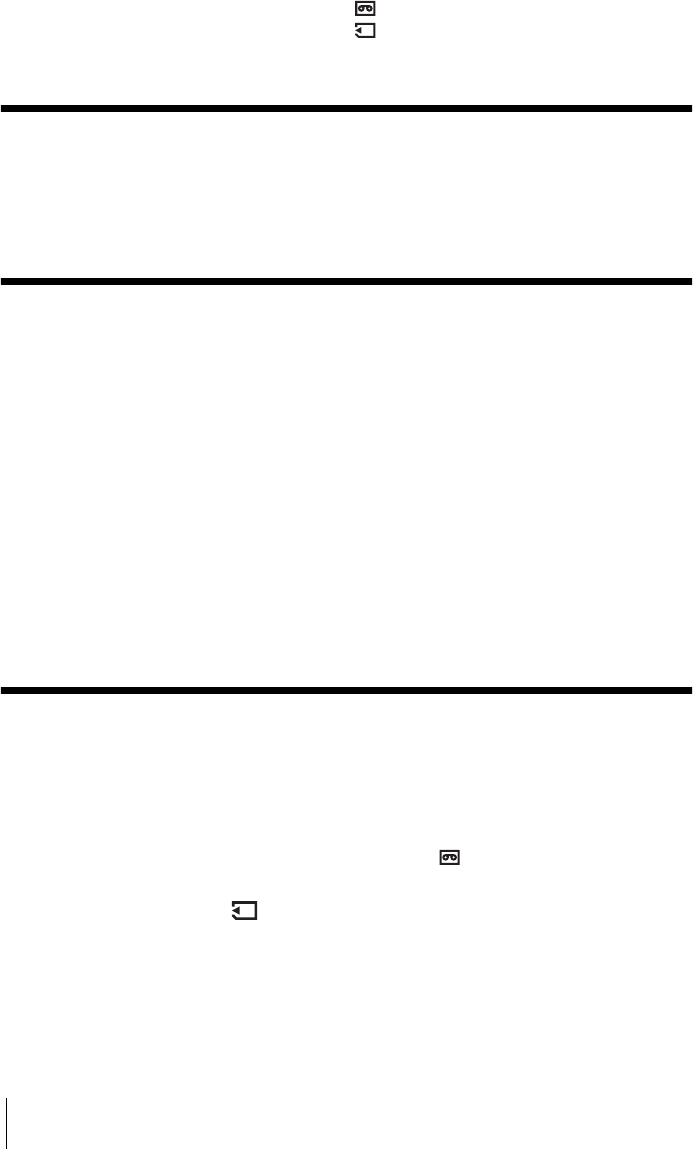
6
Read this first ............................................................................................. 2
Quick Start Guide
Recording movies .................................................................................... 10
Recording still images.............................................................................. 12
Recording/Playing back with ease ........................................................... 14
Getting started
Step 1: Checking supplied items.............................................................. 15
Step 2: Charging the battery pack............................................................ 16
Using an outside power source .................................................................................19
Step 3: Turning the power on................................................................... 19
Step 4: Adjusting the LCD panel and viewfinder...................................... 20
Adjusting the LCD panel ............................................................................................20
Adjusting the viewfinder .............................................................................................20
Step 5: Setting the date and time............................................................. 21
Step 6: Inserting the recording media ...................................................... 22
Inserting a cassette tape ...........................................................................................22
Inserting a “Memory Stick Duo” .................................................................................23
Step 7: Setting the screen language........................................................ 24
Recording
Recording movies .................................................................................... 26
Recording for a longer time .......................................................................................28
Using zoom ................................................................................................................28
Recording in mirror mode ..........................................................................................29
Using the self-timer ....................................................................................................29
Recording movies fit for breaking into still images
– Progressive recording mode ............................................................................30
Recording still images – Memory photo recording............................. 31
Selecting image quality or size ..................................................................................33
Using the flash ...........................................................................................................33
Using the self-timer ....................................................................................................34
Recording a still image on a “Memory Stick Duo” while recording movies
on a tape .............................................................................................................35
Recording with ease – Easy Handycam .................................................. 36
: Features available for tape only.
: Features available for “Memory Stick Duo”
only.
Table of Contents


















