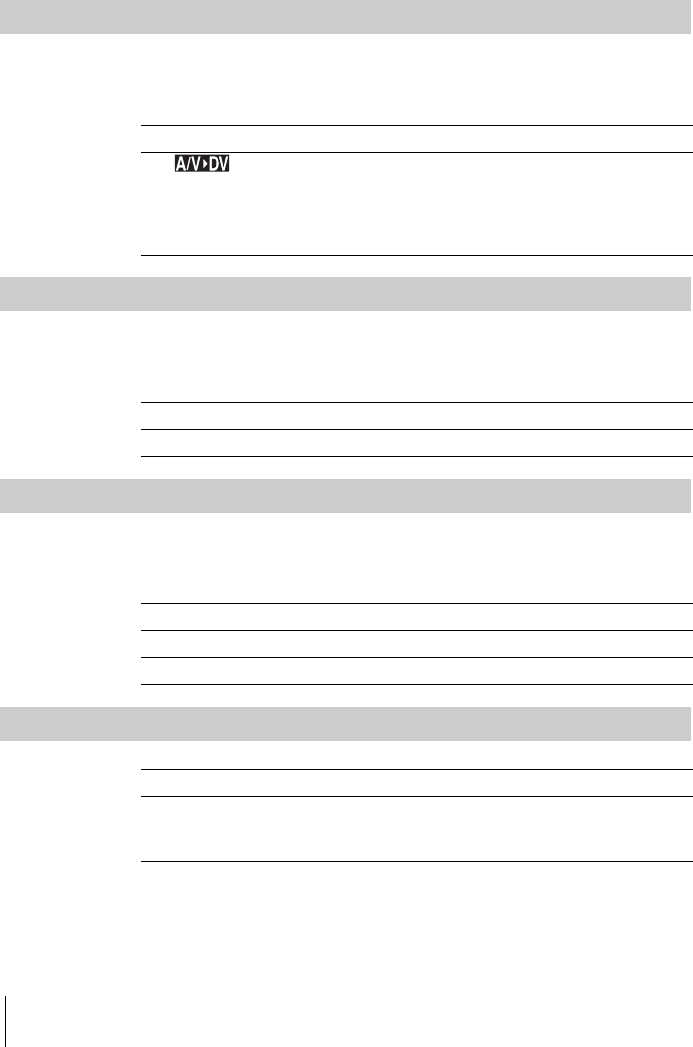
Using the Menu
86
b Note
• When you connect your camcorder to the wall socket, [BRIGHT] is automatically selected
for the setting.
• When you select [BRIGHT], battery life is reduced by about 10 percent during recording.
A/V c DV OUT
You can connect a digital device and an analog device to your camcorder and
convert the signal transmitted from the connected devices to the appropriate signal
on your camcorder.
USB-CAMERA
You can connect a USB cable (supplied) to your camcorder, and view the picture
displayed on the screen of your camcorder on your computer (USB Streaming).
For details, refer to the “Computer Applications Guide.”
USB-PLY/EDT
You can connect a USB cable (supplied) to your camcorder, and view the picture
on the tape or “Memory Stick Duo” in your camcorder on your computer. For
details, refer to the “Computer Applications Guide.”
GUIDEFRAME
GOFF Select when not using the Digital convert function.
ON ( ) To output analog images and sound in digital format using your
camcorder.
The analog signal input to the A/V jack of your camcorder will be
converted and output from the DV Interface of your camcorder.
For details, refer to the “Computer Applications Guide.”
GOFF Select to deactivate the USB Streaming function.
USB STREAM Select to activate the USB Streaming function.
GSTD-USB Select to view the picture on the “Memory Stick Duo.”
PictBridge Select to connect the PictBridge compliant printer (p. 110).
USB STREAM Select to view the picture on the tape.
GOFF Select when you do not want to display the frame.
ON Select to display the frame and check that the subject is horizontal or
vertical. The frame is not recorded. Press DISPLAY/BATT INFO to
make the frame disappear.


















