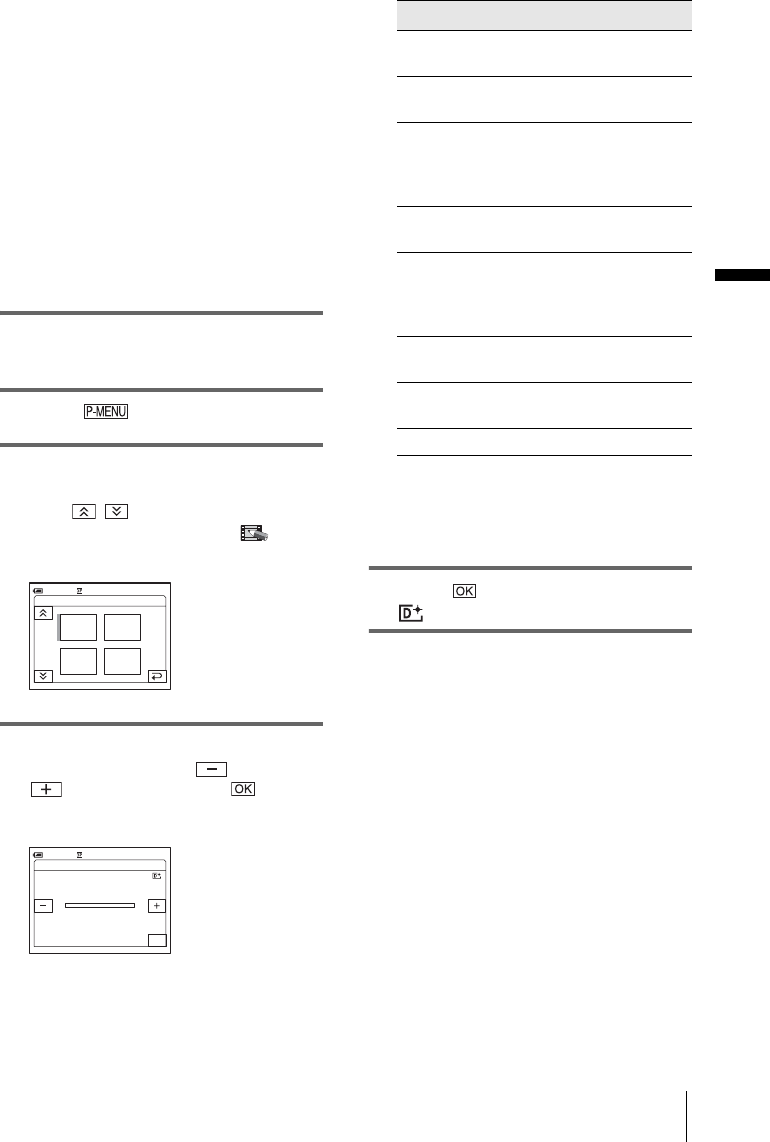
Recording
Recording
45
[TRAIL]
You can record a picture so that an incidental
image like a trail is left.
[SLOW SHUTTR] (Slow Shutter)
You can slow down the shutter speed. This
mode is suitable for shooting a subject more
clearly in a dark place.
[OLD MOVIE]
You can add an old movie-type atmosphere to
pictures. Your camcorder automatically records
pictures in the letterbox mode for all screen size,
sepia in color, and at a slower shutter speed.
1 Slide the POWER switch to select the
CAMERA-TAPE mode.
2 Touch .
3 Touch [D. EFFECT].
If the item is not displayed on the screen,
touch / . If you cannot find it, touch
[MENU], and select it from the (PICT.
APPLI.) menu.
4 Touch the desired effect, then adjust
the effect by touching (decrease) /
(increase) and touch .
When you touch [STILL] or [LUMI. KEY],
the image displayed on the screen at that
time is saved as a still image.
* It is hard to adjust the focus automatically when
you choose this effect. Adjust the focus
manually using a tripod to steady the
camcorder.
5 Touch .
appears.
To cancel Digital effect
Follow steps 2 and 3, then select [OFF] in step
4.
b Note
• You cannot use Digital effect together with:
– Super NightShot function
– Color Slow Shutter function
– FADER function
– Memory overlap
– MEMORY MIX function
• You cannot use the following effects when
[PROGRAM AE] is anything other than [AUTO]:
– [CINEMA EFECT]
– [SLOW SHUTTR]
– [OLD MOVIE]
• You cannot use [OLD MOVIE] together with:
– [16:9 WIDE] mode
– Picture effect ([PICT. EFFECT])
• You cannot use [CINEMA EFECT] when:
– [EXPOSURE] is set to [MANUAL]
D. EFFECT: OFF
OFF
CINEMA
EFECT
1/3
0:00:00
DELAY
MOTION
STILL
60min STBY
OK
0:00:00
D. EFFECT: STILL
60 min STBY
Adjustment screen example:
Effect Items to adjust
[CINEMA
EFECT]
No adjustment necessary.
[DELAY
MOTION]
Adjusting the speed of
repeats
[STILL] The degree of transparency
of the still image you want
to superimpose on a
movie.
[FLASH] The interval of frame-by-
frame playback.
[LUMI. KEY] The color scheme of the
area in the still image
which is to be swapped
with a movie.
[TRAIL] The fade time of the
incidental image.
[SLOW
SHUTTR]*
Shutter speed (1 is 1/25, 2
is 1/12, 3 is 1/6, 4 is 1/3).
[OLD MOVIE] No adjustment necessary.
,continued


















