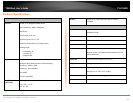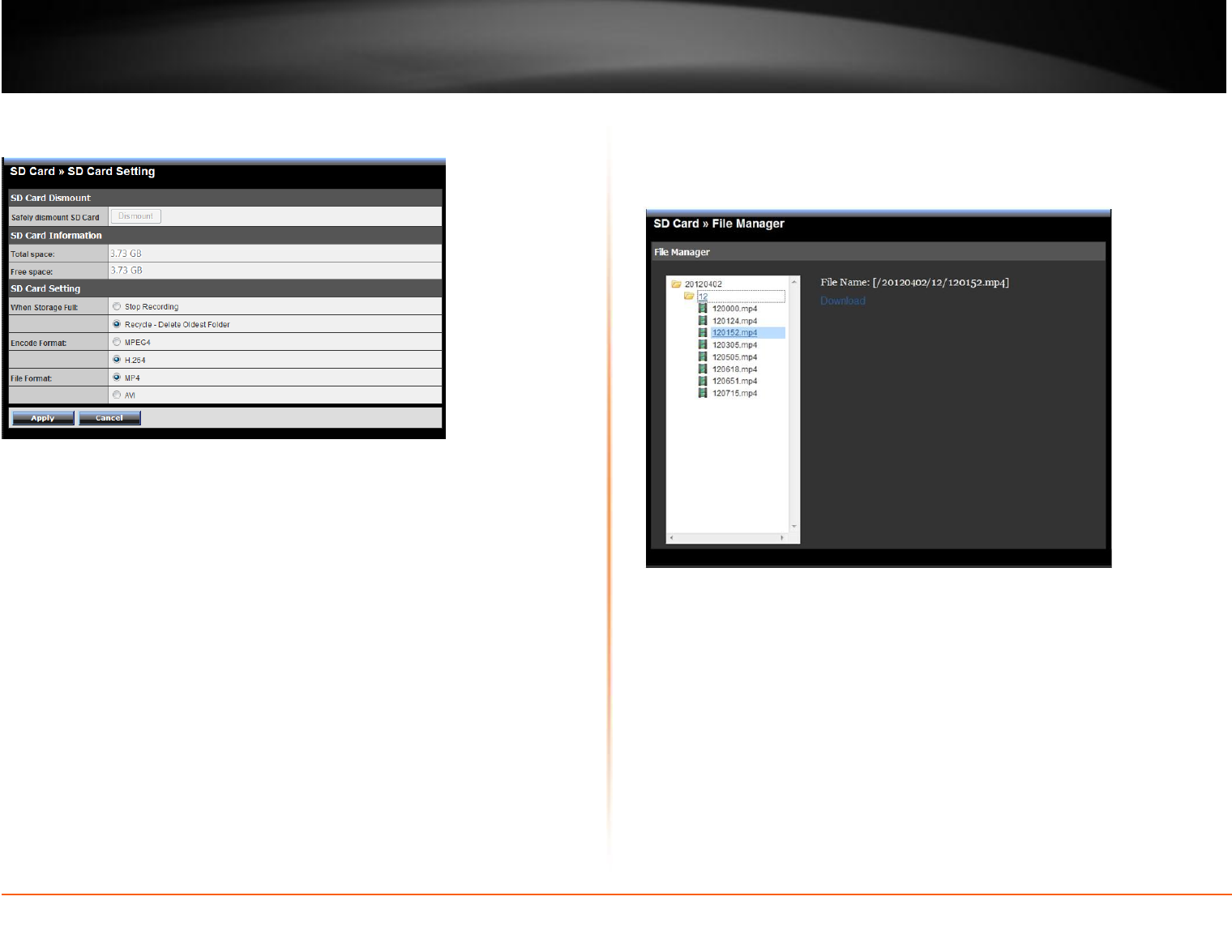
TV-IP262PI
TRENDnet User’s Guide
© Copyright 2012 TRENDnet. All Rights Reserved.
29
SD Card >> SD Card Setting
SD Card Dismount: Click Dismount to safely remove the SD card that is
installed in the camera.
SD Card Information: Displays the information of the installed SD card,
including the Total space and Free space.
SD Card Setting
When Storage Full: Select Stop Recording or Recycle – Delete
Oldest
Folder when the storage space on the SD card is full.
Encode Format: Select MPEG4 or H.264 as the encode format while
recording.
File Format: Select MP4 or AVI as the file format while recording.
SD Card >> File Manager
The File Manager menu allows you to download files from the SD card. Simply click the
Download button to start downloading files.