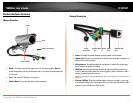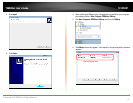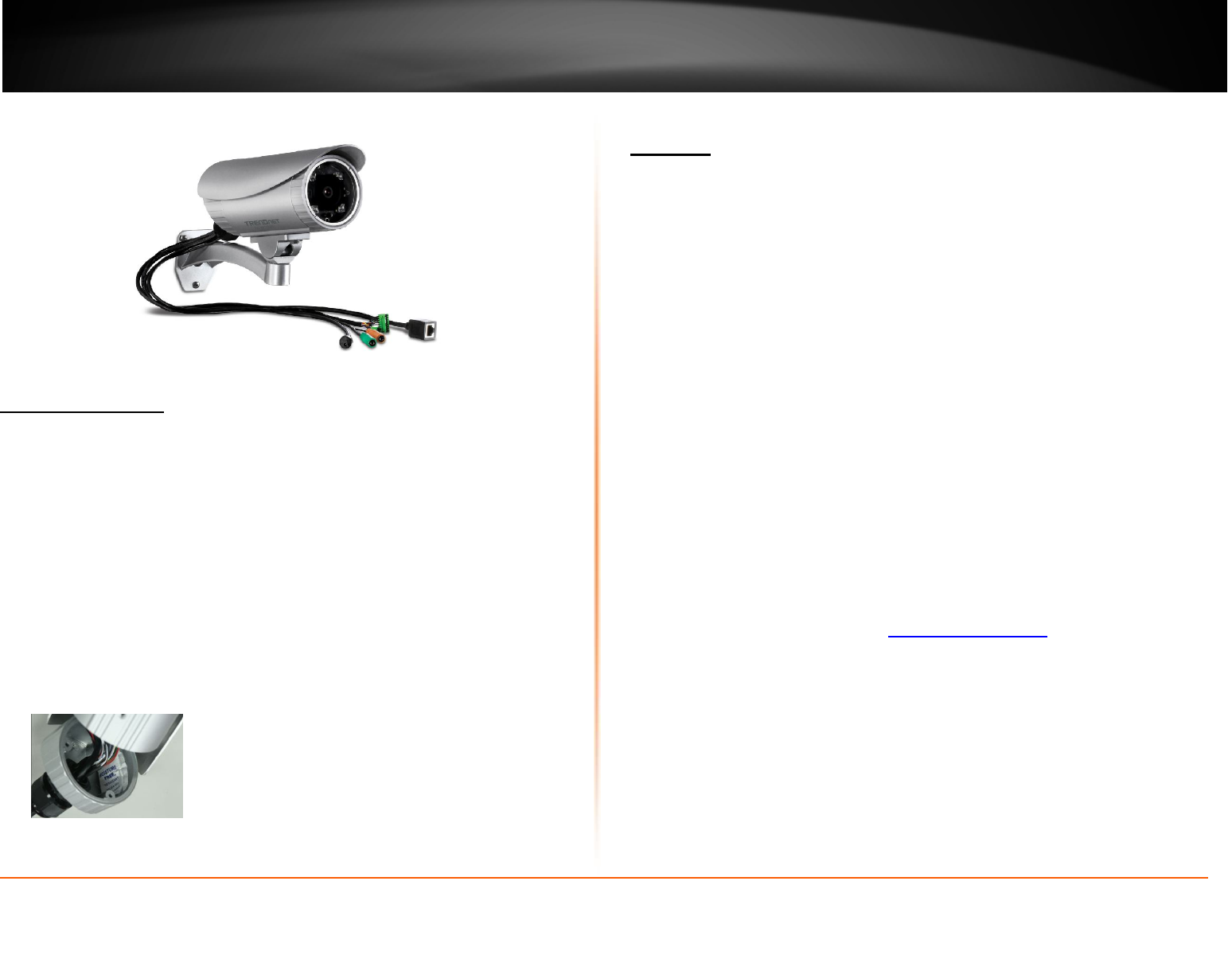
© Copyright 2012 TRENDnet. All Rights Reserved.
TRENDnet User’s Guide
TV-IP322P
2
Product Overview
TV-IP322P
Package Contents
TV-IP322P
Quick Installation Guide
CD-ROM (Utility &User’s Guide)
GPIO Connector (2 pcs)
Spiral Cable Wrap
Network cable (1.5m / 5ft)
Desiccant*
Power adapter (12V DC, 1.5A)
Camera mounting kit**
Note: If any package contents are missing or damaged, please contact the retail store,
online retailer, or reseller/distributor that the item was purchased.
* The camera provides two packs of desiccant: one pack is pre-installed inside the camera
compartment before shipment; the extra pack is provided for replacement while you open
the back cover in the future.
** The provided screws included: (a) screws and washers for assembling the camera shield; (b)
expansion screws for mounting the camera to the wall.
Features
The SecurView Pro Outdoor PoE Megapixel Day/Night Internet Camera, model TV-
IP322P, provides powerful Megapixel night vision in complete darkness for up to 20
meters (66 feet).
This camera is outdoor installation ready with an IP66 rated weather proof and vandal
proof outdoor enclosure. No need to install this camera near a power source, power and
data are received through a single Ethernet cable using Power over Ethernet (PoE)
technology.
Record 1280 x 1024 pixel (SXGA) H.264 video at up to 15 frames per second (fps) or 640
x 480 pixel (VGA) resolution at up to 30 fps. Manage up to 32 TRENDnet cameras with
the included complimentary camera management software. Advanced features include
motion detection recording, email alerts, scheduled recording sessions, H.264/MPEG-4
image compression, 3GPP support, Samba client support, Input/Output ports to
network to alarm systems, date-and-time and other text overlays, mask overlays to
conceal sensitive areas, and digital zoom. A wall/ceiling mounting kit is included and a
sun visor shields the camera from direct sunlight.
* TRENDnet’s Mobile APP supports iPhone®, iPad®, iPod® Touch and
Android. Search for SecurView Mobile from iTunes® or Google Play™.
For future updates, please check www.trendnet.com/App for details.
** Monitoring multiple cameras may required a high performance CPU