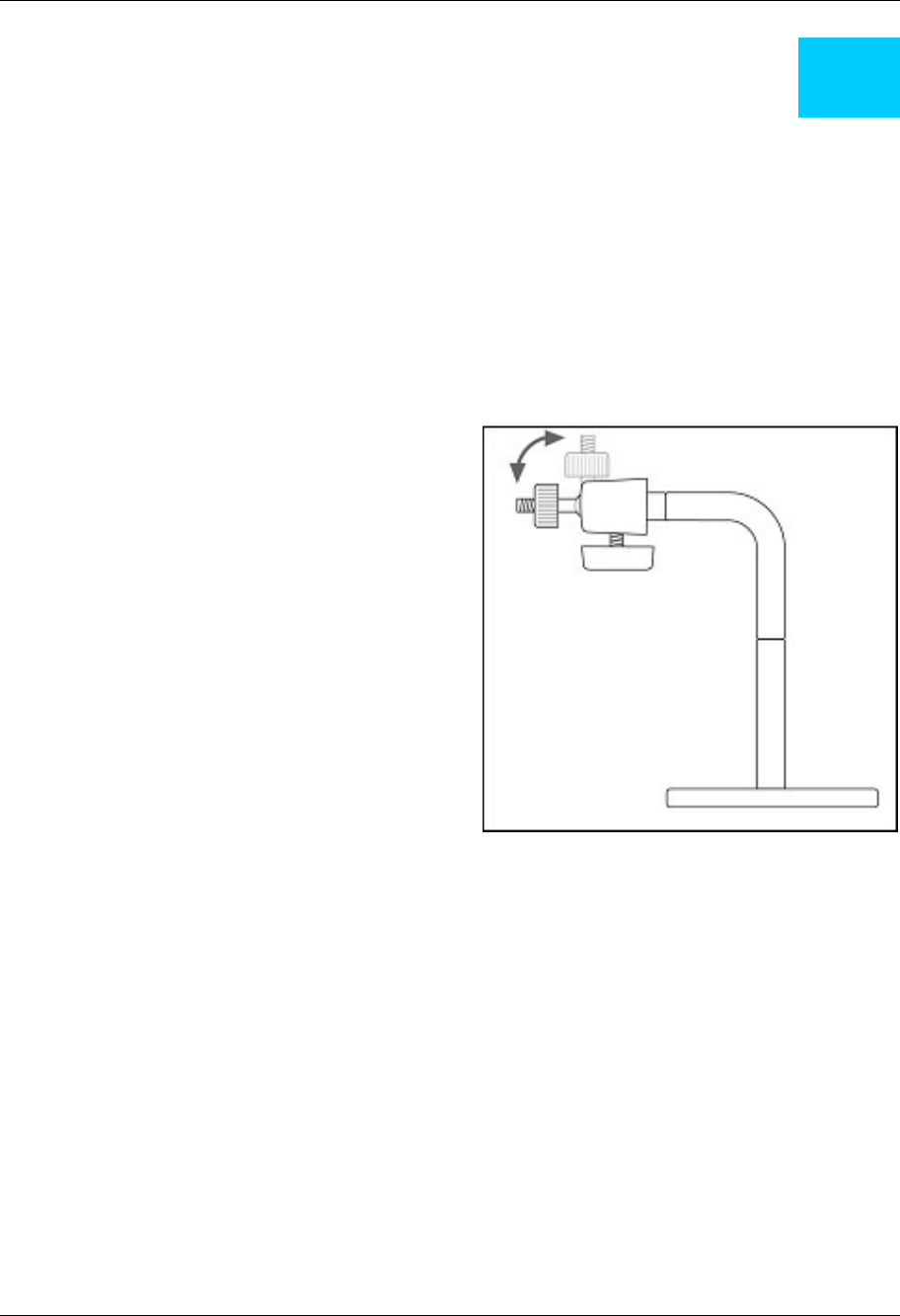
TV-IP512P ProView PoE Internet Camera
10
2
Installing the Camera
The camera should be attached to the stand included in the package. The camera stand can be
mounted on a flat surface using the three screw holes on the base of the stand. The camera is
intended for indoor use. The camera, the power adapter and power source should be protected
from water and moisture, excessive heat, direct sunlight and cold. Make sure the power adapter
and cord and Ethernet cable are safely arranged so they do not create a tripping hazard and will
not be disturbed by people or objects moving past.
Attach Camera to Stand
The camera is shipped with a camera stand. The
swivel ball screw head on the stand can be
attached to the bottom screw hole of camera. The
swivel ball mount allows the camera to be pointed
in a direction and fixed in position. Three holes on
the base of the camera stand are used to securely
attach the stand to a wall or ceiling.


















