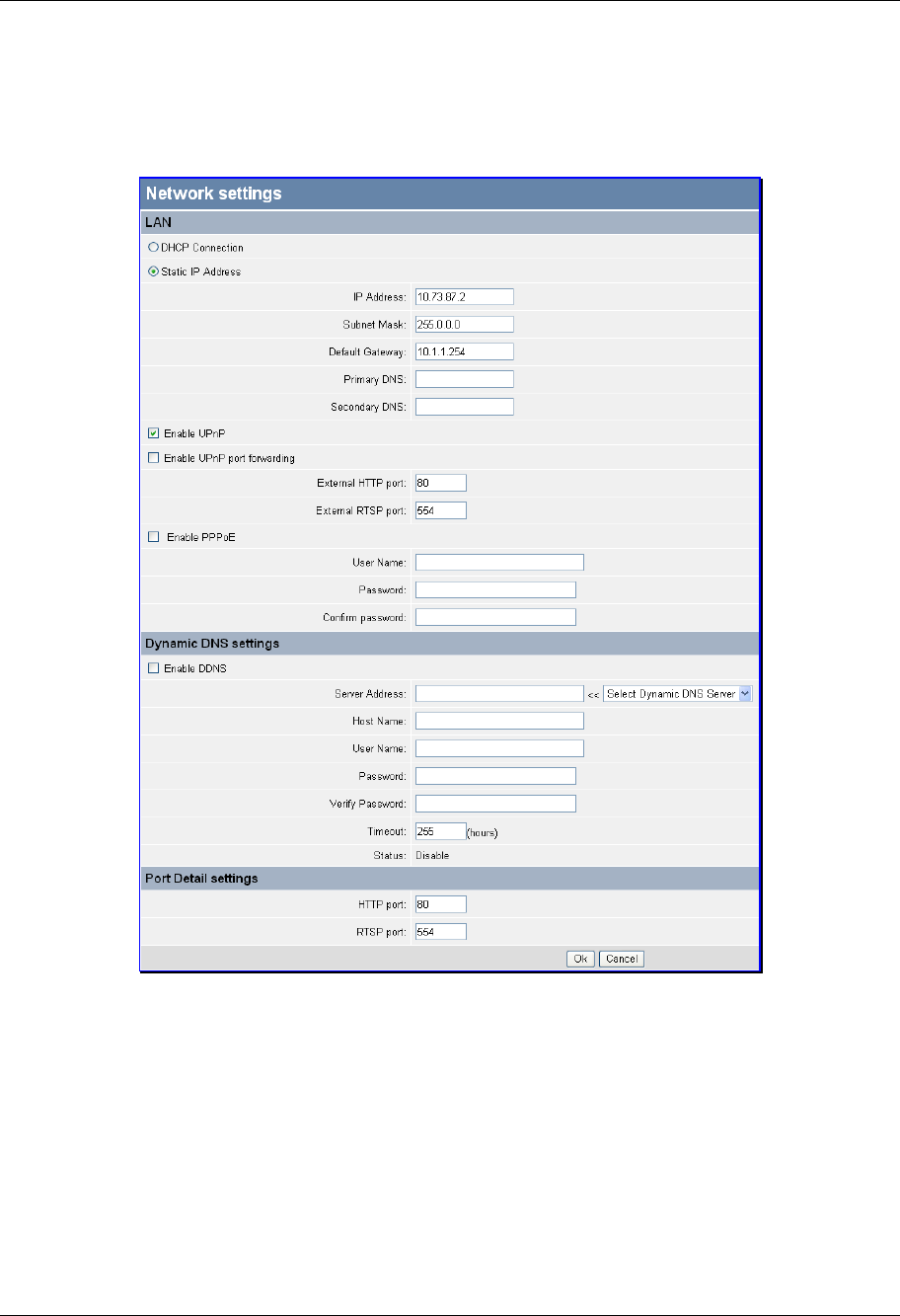
TV-IP512P ProView PoE Internet Camera
30
Network Settings
Click the Network Setup link to view menus for IP network settings, PPPoE configuration, DDNS
and HTTP or RTSP port configuration.
Network Setup menus
LAN IP Settings
The camera’s IP settings can be configured as a DHCP client to obtain IP settings automatically, or
configure static IP settings as needed for the private network.
To use IP settings automatically obtained from a DHCP server on the network, select the DHCP
Connection option. For manually entered or static IP settings, choose the Static IP Address
option and type an IP Address unique on the LAN, appropriate Subnet Mask, Default Gateway
address and Primary and Secondary DNS server IP address (for example, used for functions that
require Internet access and DNS service such as SNTP with a named server). Click the OK button
at the bottom of the web page to change and save the IP settings.


















