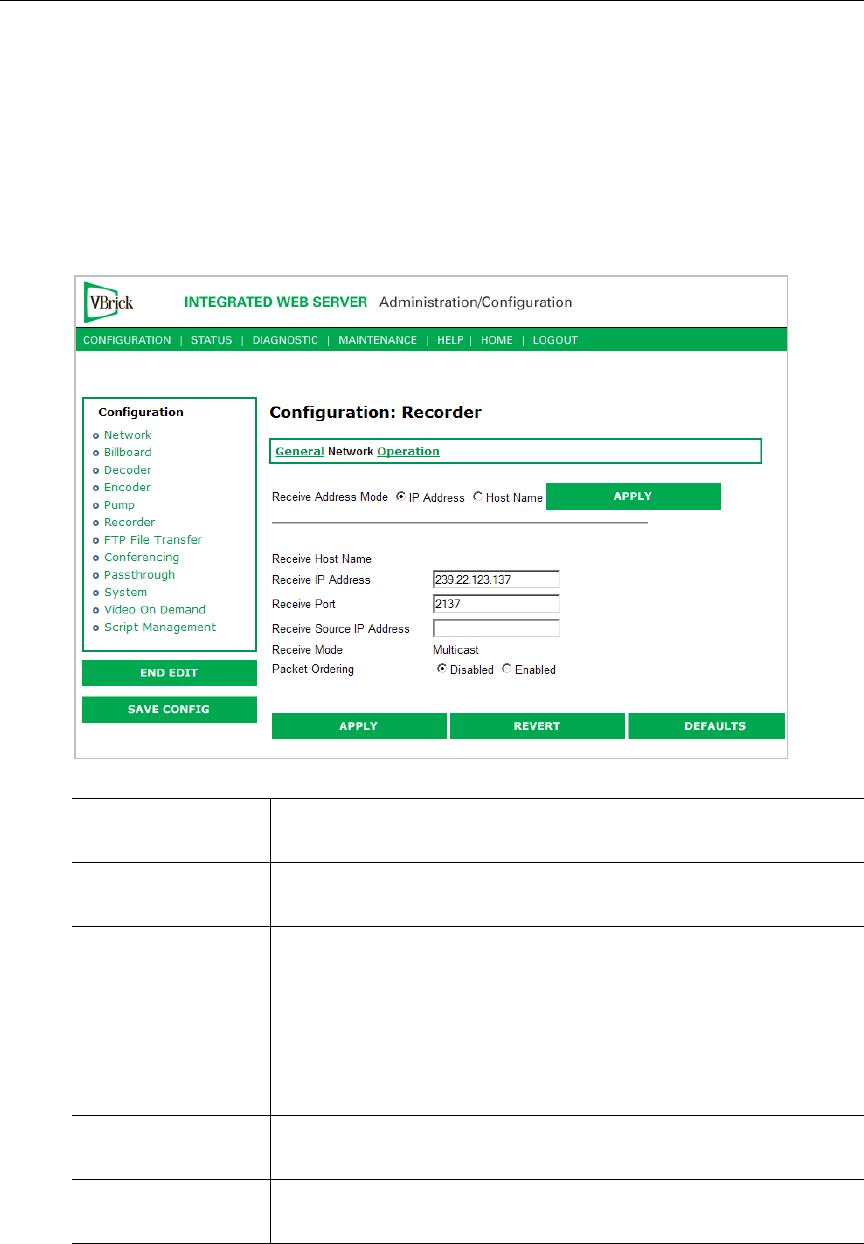
VBStar
VBrick MPEG-2 Appliance Admin Guide 109
record mode and the recorder attempts to open a new file that has not been completely
transferred, the recorder will stop. The Failure condition is noted in the Recorder Status
menu.
Configuration: Recorder > Network
The Network configuration tab is only displayed if you select Dedicated for Recorder
Source
on the previous Configuration: Recorder > General page.
Receive Address
Mode
Allows the user to specify how the receive address will be
configured: IP address or Host Name.
Receive Host Name The source for video to be received by using Host Name of the
source. This parameter can be used only for a unicast source.
Receive IP Address In multicast mode, this parameter selects the receive IP Address for
the Recorder. In unicast mode, this parameter is optional. If left
blank, the Recorder will accept all data received on the receive IP
port. If set, the Recorder will communicate with any VBrick having
the encoder "unicast poll" option set and instruct it not to transmit
its stream unless the encoding VBrick has the selected receive IP
Address.
Receive Port The receive port designates what local IP port is assigned to listen
for incoming video.
Receive Mode This read-only parameter informs the operator whether the selected
receive IP Address is Unicast or Multicast.


















