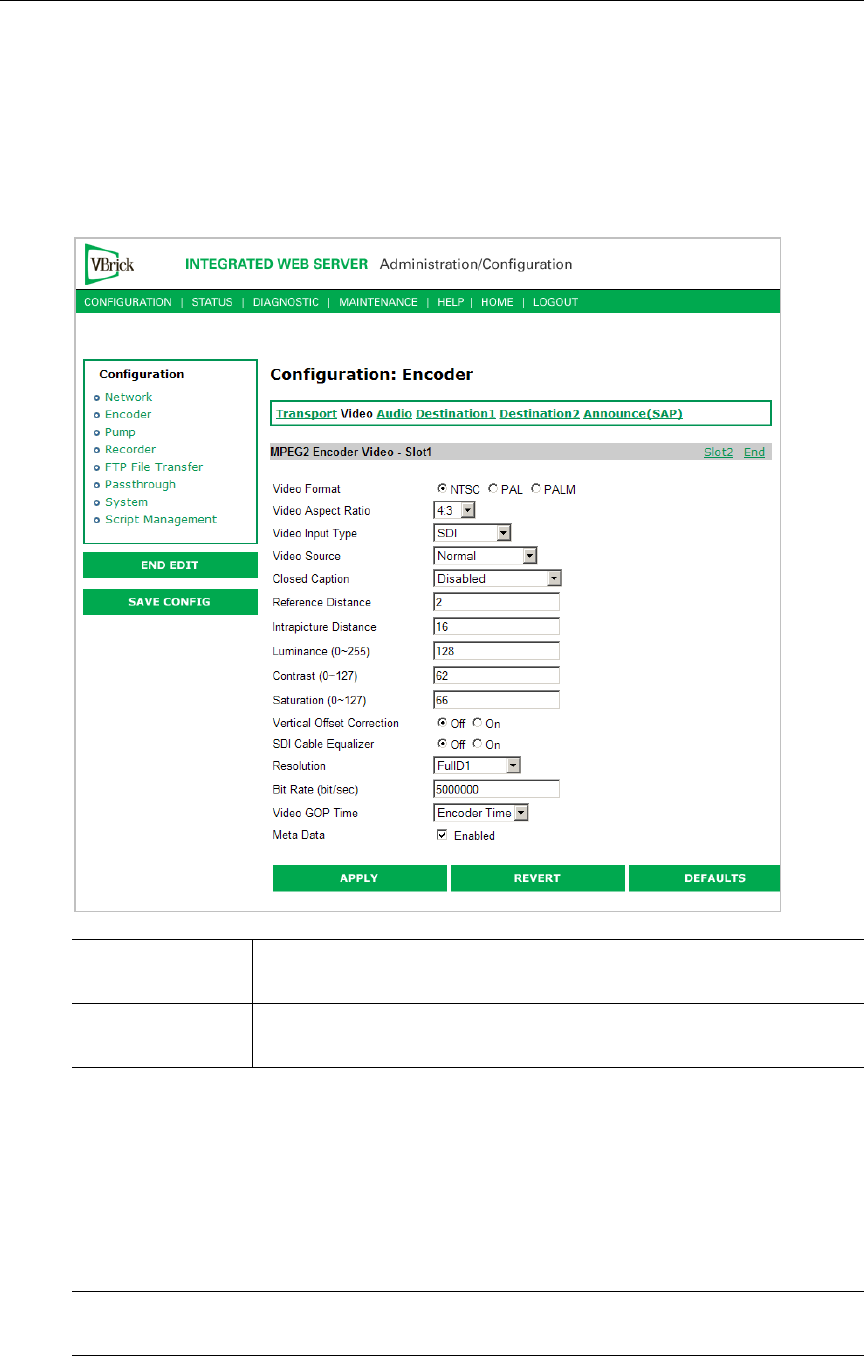
SDI Configuration
VBrick MPEG-2 Appliance Admin Guide 59
Configuration: Encoder > Audio
The encoder video and audio configurations for an SDI (Serial Digital Interface) equipped
appliance are only available on a model ending in part number –xxx1/–xxx2 (see Status: User
Information for part number). These parameters are used to set the SDI Encoder Audio
Input settings. For SDI equipped units, everything is the same as for the models ending in
-xxx1/-xxx2, except for the fields below.
Configuration: Decoder
The SDI decoder does not display any additional fields in the Integrated Web Server. If an
SDI board is present, connecting to the output will produce SDI out of the appliance
including Composite, S-Video, SDI, and Audio (analog and SDI). When a VBrick encoder is
optioned with SDI video input with PIP enabled the video that will be displayed in the PIP
screen will originate only from the standard NTSC video inputs and not from the SDI input.
SDI Audio Input Input can be through 1/8" mini-phono jack, from AudioMate, or
from within the SDI data using SDI 1-2 or SDI 3-4.
Audio Gain If SDI 1-2 or SDI 3-4 is chosen as the audio input, the audio gain
settings have no effect.
Note The MPEG-2 SDI decoder outputs audio via SDI and analog audio at the same time.
SDI audio is sent in SDI audio channels 1-2; it is also sent in SDI audio channels 3-4.


















