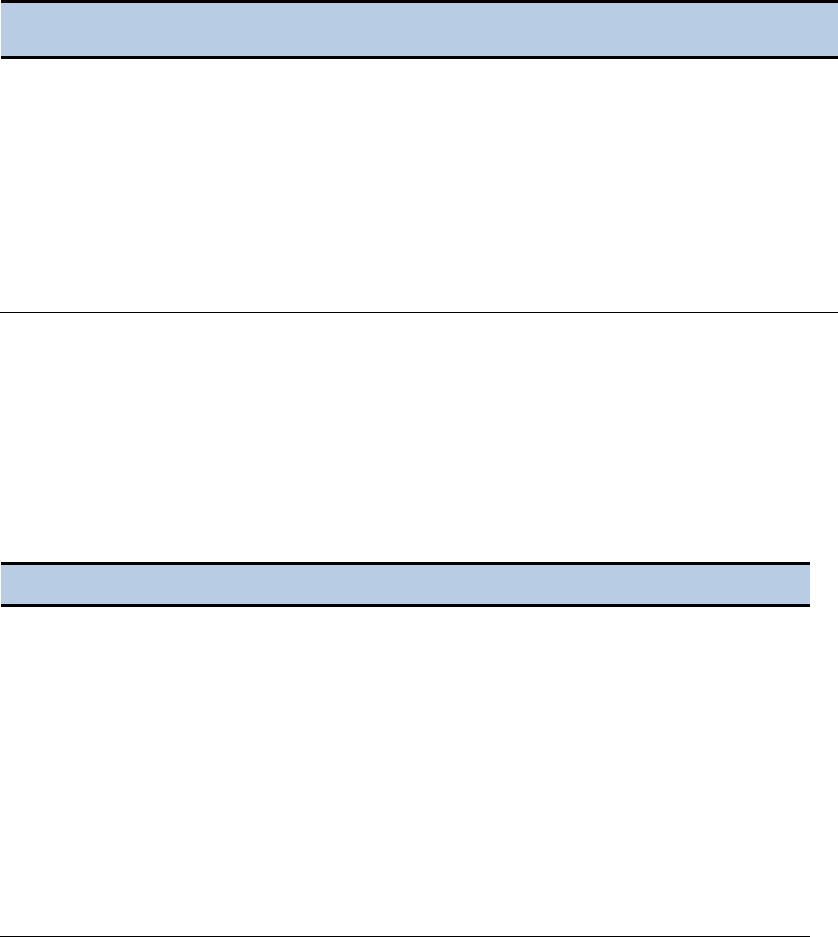
Chapter 1: Overview
16 ViewCast
Port
Description
H
Balanced Left
and Right Audio
Inputs
Left/Right XLR connector for line level balanced audio sources.
Professional audio engineers use these inputs on high-end audio
and video playback equipment.
Noise cancellation and balanced stereo.
I
Unbalanced
Audio
Connectors
Left/Right RCA connector for stereo input.
Found on most standard video players and cameras.
Connecting the Niagara 2120
Follow the steps in Table 4 to configure all Niagara 2120 connections. The example uses composite
video input and unbalanced audio. The steps detailed in Table 4 refer to a direct connection to the
Niagara 2120 only.
Table 4. Configure Connections
Step
Action
1.
Connect the composite video (CVBS Pb – item D on Figure 3). Ensure you have a
tight connection by rotating the cuff to connect.
2.
Connect the right and left audio. Refer to Figure 3 item I for left and right
connections.
3.
Connect the power DC adaptor by linking the clasp over the top anchor (12V DC
Input – item B on Figure 3).
4.
Attach the Niagara 2120 to the network input (PRI Network – item C on Figure
3).
5.
Press Power (item B on Figure 2). Refer to Table 3 for descriptions for these
inputs.


















