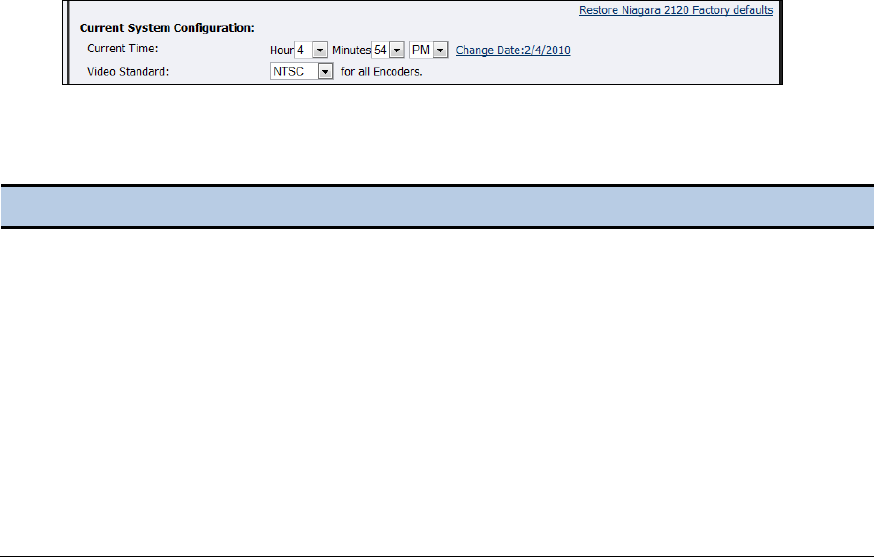
Appendix: Advanced Settings for H.264
56 ViewCast
Setting Current System Configuration
You can set the current time, date, and the video standard for all encoders (Figure 44).
Figure 44. Current System Configuration
Table 28. Setting Current System Configuration
Step
Action
1.
Click the Hour in the drop-down list.
2.
Click the Minutes in the drop-down list.
3.
Click AM and PM in the drop-down list.
4.
Click the Change Date link. A calendar appears.
5.
Click the date on the calendar.
6.
Click the Video Standard from the drop-down list.
7.
Click Submit.


















