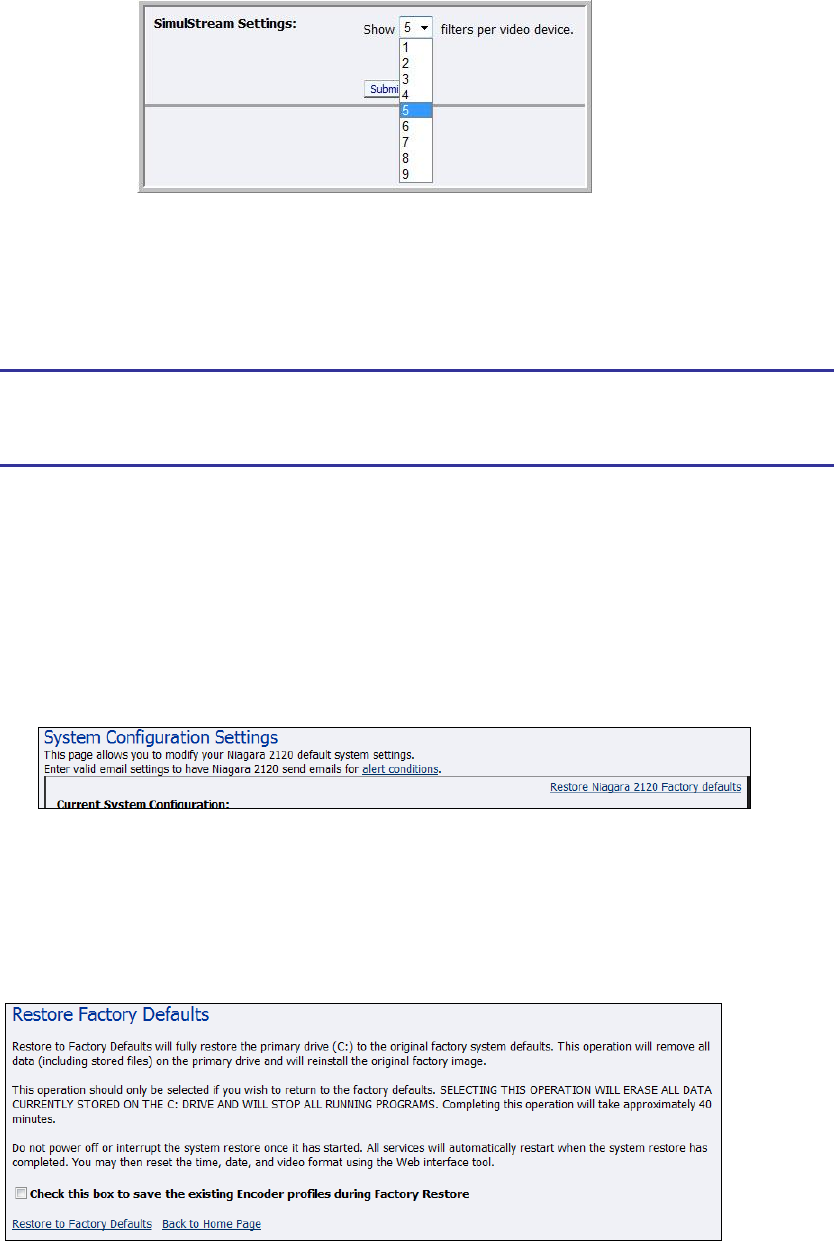
Appendix: Advanced Settings for H.264
60 ViewCast
Restoring Niagara 2120 Factory Defaults
Restore to Factory Defaults allows you to restore drive C to its original factory system defaults. This
action removes all data (including stored files) on the primary drive and reinstalls the original factory
image.
CAUTION Select this option only if you wish to return your system to its factory defaults.
Selecting this option erases all data currently stored on drive C and stops all currently
running programs. Remove any USB memory device before performing a Factory Restore.
This operation takes approximately 15 to 45 minutes to complete. Do not power off or interrupt the
system restore once it starts. All services automatically restart when the system restore completes.
You may then use the Niagara 2120 Web interface tool to reset the time, date, and video format.
Click the Restore Niagara 2120 Factory defaults link on the Configuration System Configuration
Settings window to start the process (Figure 51).
Figure 51. Restore Factory Defaults
Figure 52 provides you details regarding the process you are about to execute and allows you the
opportunity to cancel the process by clicking Back to Home Page.
Figure 52. Restore Factory Defaults


















