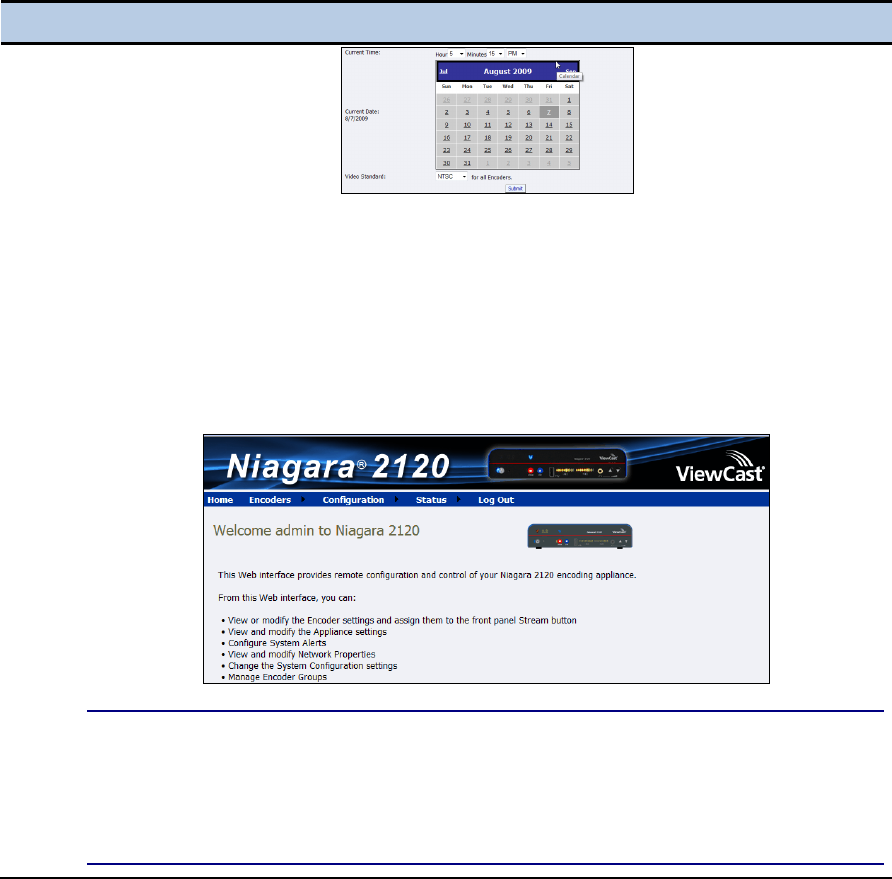
Chapter 2: Easy Setup
22 ViewCast
Step
Action
8.
The Admin Log In window may reappear once you submit the date, time, and video
standard fields. You must enter User Name and Password again.
This time when you enter your valid user name and password, the system displays the
Welcome window (Figure 8) and Niagara 2120 Main Menu. Refer to Table 5 for a list
and description of main menu options.
Figure 8. Welcome
NOTE: You must identify, at a minimum, an encoder, a group, and basic system and
network configuration settings.
The Niagara 2120 front panel status light remains solid green once it becomes ready
to begin streaming.


















