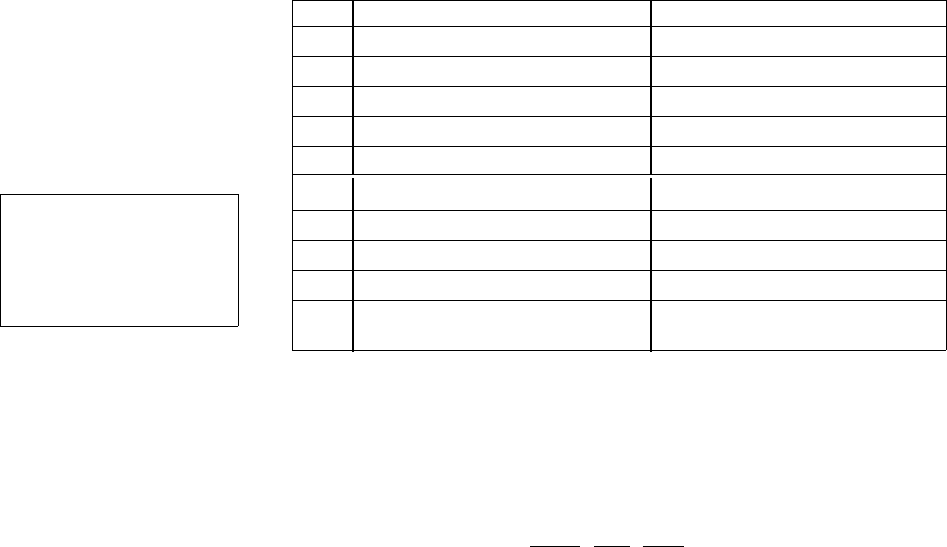
–
6
7 –
Press
✱
45 PHONE SYSTEM SELECT Enter 1 digit (default = 0)
If Central Station Receiver
is not
on WATS line:
0 = Pulse Dial, 1 = Tone Dial.
If Central Station Receiver
is
on WATS line:
2 = Pulse Dial, 3 = Tone Dial.
Press
✱
46 REPORT FORMAT, PRIMARY/SECONDARY
Determines which format is to be used to report to the central
station.
0 = 3+1; 4+1 ADEMCO Lo Speed Standard (this is the default)
1 = 3+1; 4+1 Radionics Standard
2 = 4+2 ADEMCO Lo Speed Standard
3 = 4+2 Radionics Standard
6 = 4+2 ADEMCO Express
7 = ADEMCO Contact ID Reporting
8 = 3+1; 4+1 ADEMCO Lo Speed Expanded
9 = 3+1; 4+1 Radionics Expanded
(Enter
✱
as the 4th digit of
✱
43 if 3+1 dialer reporting is to be
used.)
Note:
The maximum number of alarm and alarm restore reports
during one armed period is determined by field
✱
92.
Press
✱
47 SPLIT/DUAL REPORTING
Enter 0 to disable (Backup report only). This is the default.
* Can only be used if
Primary reporting format
is Ademco Contact ID.
If reporting to Pager,
choose from 6, 7, 8, or 9,
as desired.
TO PRIMARY PHONE No. TO SECONDARY PHONE No.
1 = Alarms, Restore, Cancel Other Reports
2 = All except Open/Close, Test Open/Close, Test
3 = Alarms, Restore, Cancel All reports
4 = All except Open/Close, Test All reports
5 = All reports All reports
TO PRIMARY PHONE # TO PAGING NUMBER *
6 = All reports except Open/Close Alarms, Open/Close, Troubles
7 = All reports Alarms, Troubles
8 = All reports Alarms, Open/Close, Troubles
9 = All reports except Open/Close Alarms, Open/Close for User
Nos. 5–25
‡, Troubles
‡
Will report only Users 5–8. If using wireless button-type devices, the zone
number of the arm or disarm button (10–25) will be sent as the user number.
Entries 6 through 9 will send a report to a pager (in addition to the selected
primary phone number), but you must enter the pager number as the
secondary phone number in field
✱
42.
A 10-digit code is sent to the pager which will take the following format:
†
4-digit Subscriber No. → SSSS–EEE–NNN ← 3-digit User or Zone No.
(as entered in field
✱
43)
↑
3-Digit Event Code, as follows:
911 = Alarm (NNN = Zone No.)
001 = Open, System disarmed (NNN = User No.)
002 = Close, System armed (
NNN = User No.)
811 = Trouble (
NNN = Zone No.)
†
The first digit of the Subscriber No. entered in field
✱
43 must be 1–9 (DO NOT
USE “0”); the last 3 digits can be 0–9. Failure to observe this requirement may
interfere with paging services.
(continued)


















