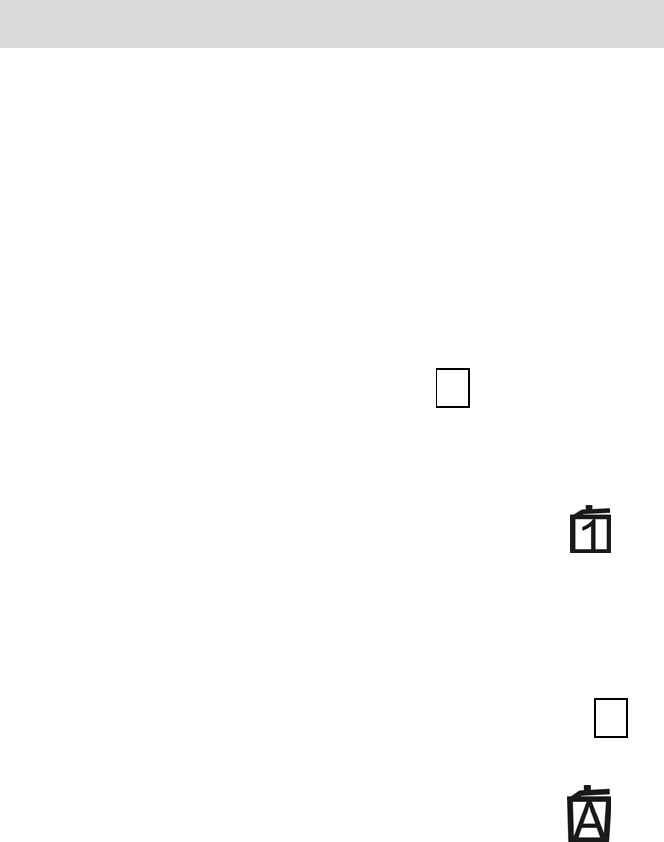
-
18
-
10. Deleting Pictures and Videos
Delete item allow user to delete current or all the stored images
from the
internal
memory or SD card
.
• Deleting Single Picture or Video
1. Turn on the camera.
2. The TFT will display image and symbols.
3. Slide the
Function
switch to
(Playback Status).
4. Push the joystick up or down to select the picture or video you want to
delete, and then press the DELETE button to turn the menu on.
5. Push the joystick up or down to select
(
[DeleteOne]
), and then press
the joystick to delete the picture or video.
• Deleting All Pictures and Videos
1. Make sure the Function switch is set to
, and then press the DELETE
button.
2. Push the joystick up or down to select
(
[DeleteAll]
), and then press the
joystick button to delete all pictures or videos.
3.Then the “
NO PICTURE
” warning message appears on the TFT.
Note: 1. If all files (Photos and videos) are erased, the message “No Picture”
appears on the TFT.
2. Files that are erased cannot be recovered. Make sure you have
selected the images you want to erase.


















