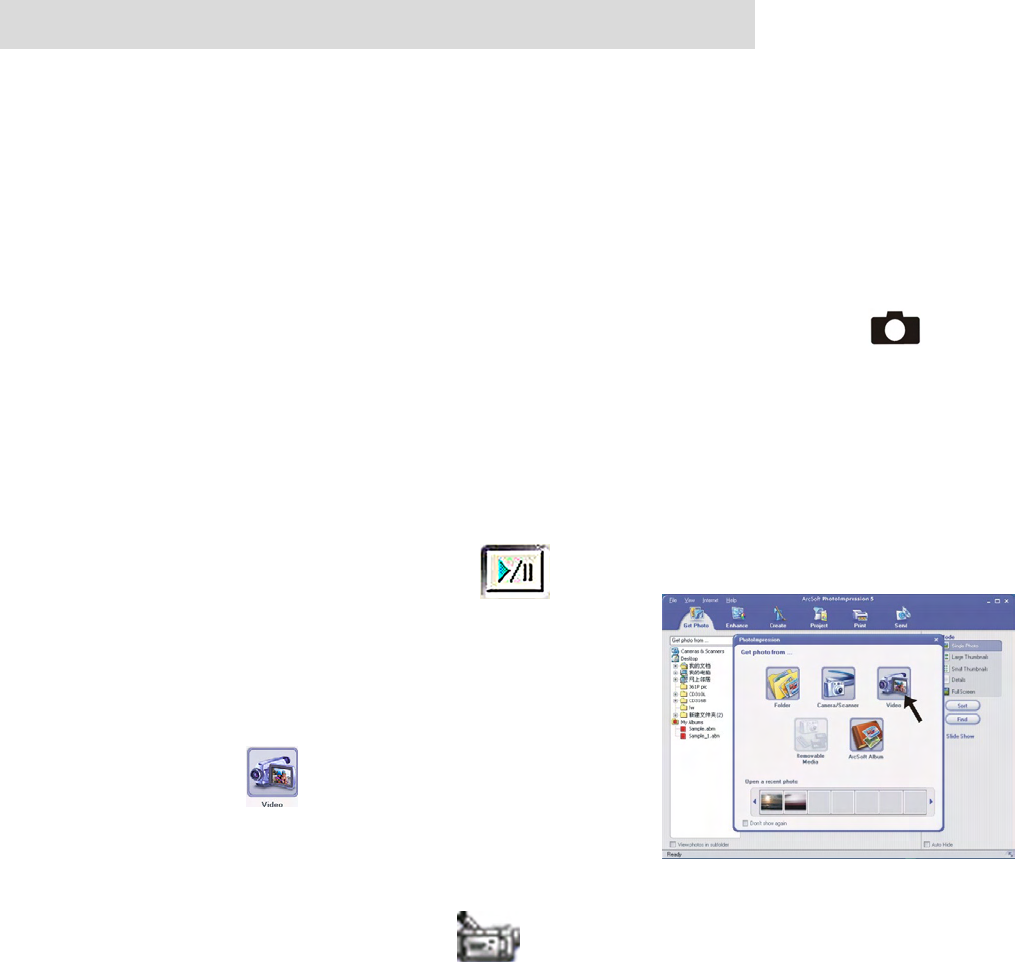
-
35
-
18.Using the Camera in PC-Cam mode
The VQ5020 offers two USB modes: Removable Disk and PC Camera.
Note
: Please install camera drive before you can use the camera in PC-Cam
mode.
Setting Up PC-Cam
1. Turn the camera power on and slide the
Function
switch to (Capture
status).
2. Connect the camera and the computer use the USB cable.
3. There are many methods to view your image in PC-Cam mode if you have
Video software. For example:
A. Click NetMeeting
Start Video.
B. About Arcsoft software:
a. PhotoImpression 5: Click “file” on the
function menu
Click “Get photo”
an icon on the browse pane
as shown on the right
“Live”.
b. VideoImpression 2: Click Create a new video
Get from
Album
Capture Video.


















