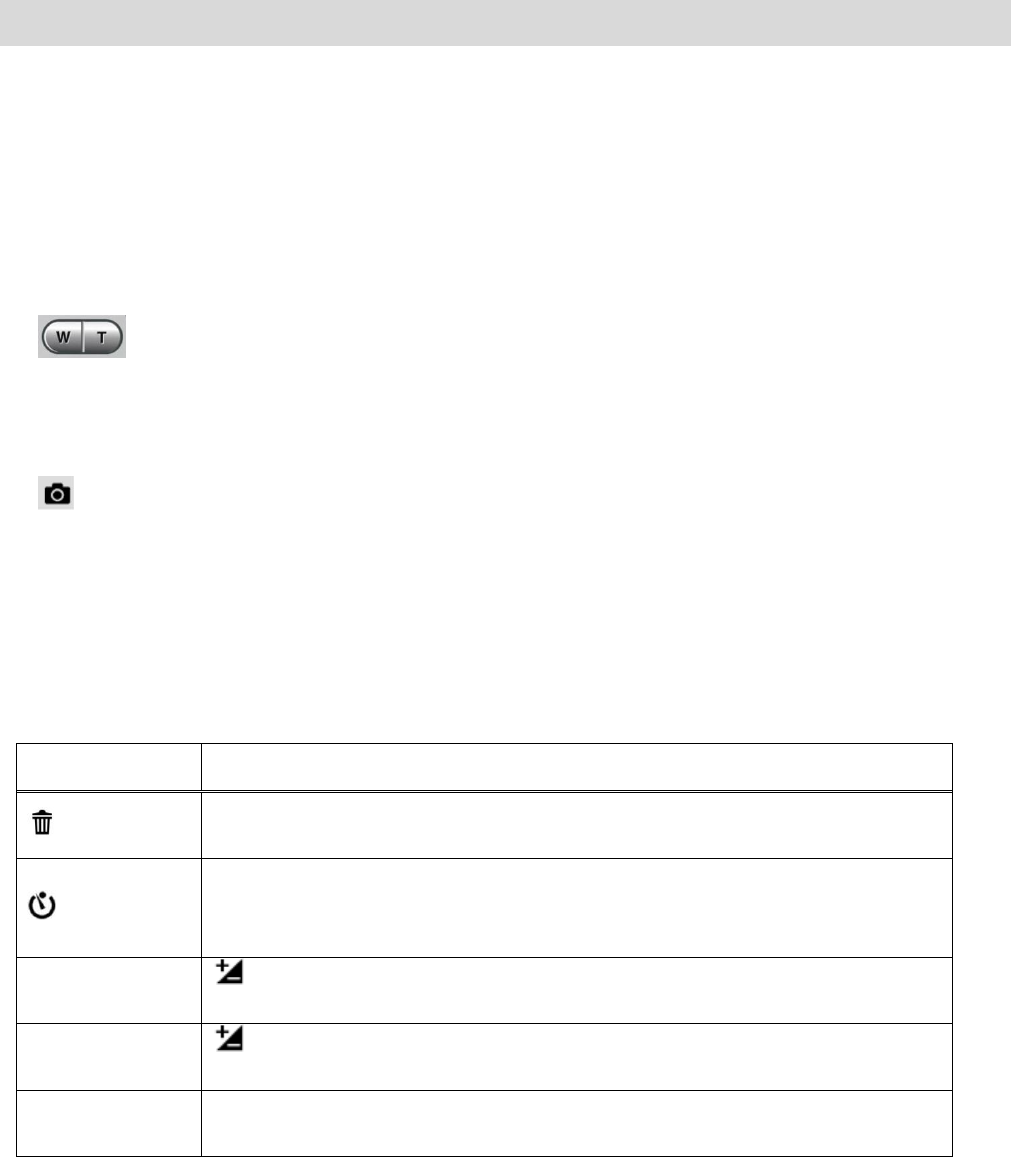
33
Photo Capture Mode
The Photo Capture mode allows you to capture pictures with your digital video camera.
Taking a Picture
1. While in Photo Capture mode, use the LCD display to direct the digital video camera at the
scene you would like to capture.
2. Press the T/Zoom In and W/Zoom Out buttons (on the top section of the digital
video camera) to better set the camera display if desired.
Note: The actual shape of these buttons may vary per camera model.
3. Press the Photo Shutter button to take the picture.
4. The picture will automatically be saved to the SD Memory card.
Photo Capture Mode Quick Function Buttons
Your digital video camera has Quick Function buttons controlled by the OK joystick button.
Button
Function
Right
Delete
Opens the Delete menu to the „Delete This Photo?‟ option
Left
Self-Timer
Toggles between the Self-Timer Options:
2 seconds, 5 seconds, 10 seconds, Off
EV + Up
Light Exposure (-3.0EV ~ +3.0EV)
Increases the Light Exposure +
EV- Down
Light Exposure (-3.0EV ~ +3.0EV)
Reduces the Light Exposure -
OK
Flash
Turns the LED Flash On / Off


















