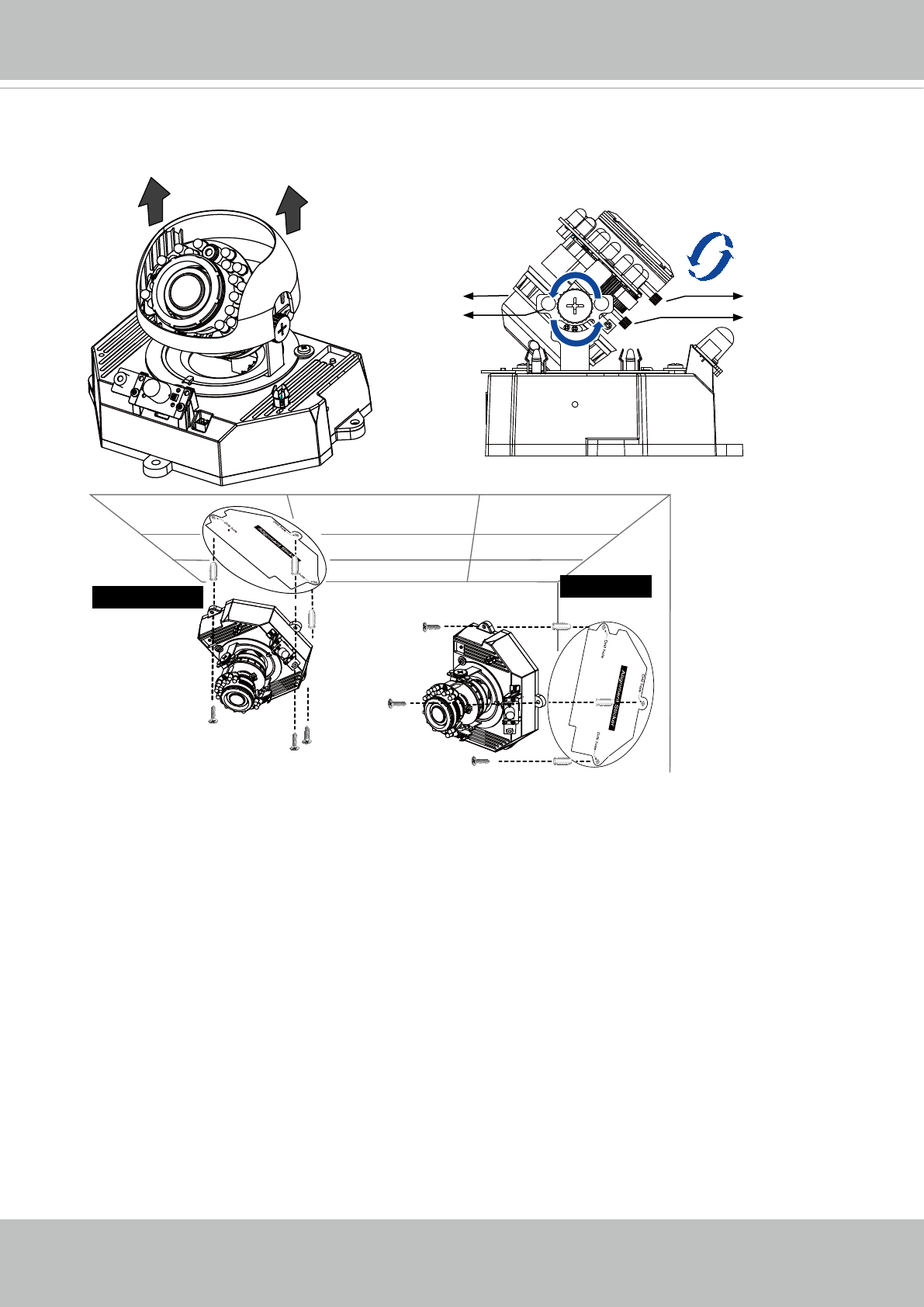
VIVOTEK
10 - User's Manual
Remove the black cover as shown below so that you can ne-tune the focus and zoom of
the camera later when the cabling is done�
Tilt Ajustment
Screw
Focus Ctrl
Zoom Ctrl
1� Attach the alignment sticker to the ceilling/wall�
2� Through the two circles on the sticker, drill two pilot holes into the ceilling/wall�
3� The Network Camera can be mounted with the cable routed through the ceiling/wall or
from the side� If you want to feed the cable through the ceiling/wall, drill a cable hole A
as shown in the above picture�
4� Hammer the supplied plastic anchors into the holes�
5� Align the two holes on each side of the camera base with the two plastic anchors on the
ceilling/wall, insert the supplied screws to corresponding holes and secure them with a
screwdriver�
Wall Mount
Ceiling Mount


















