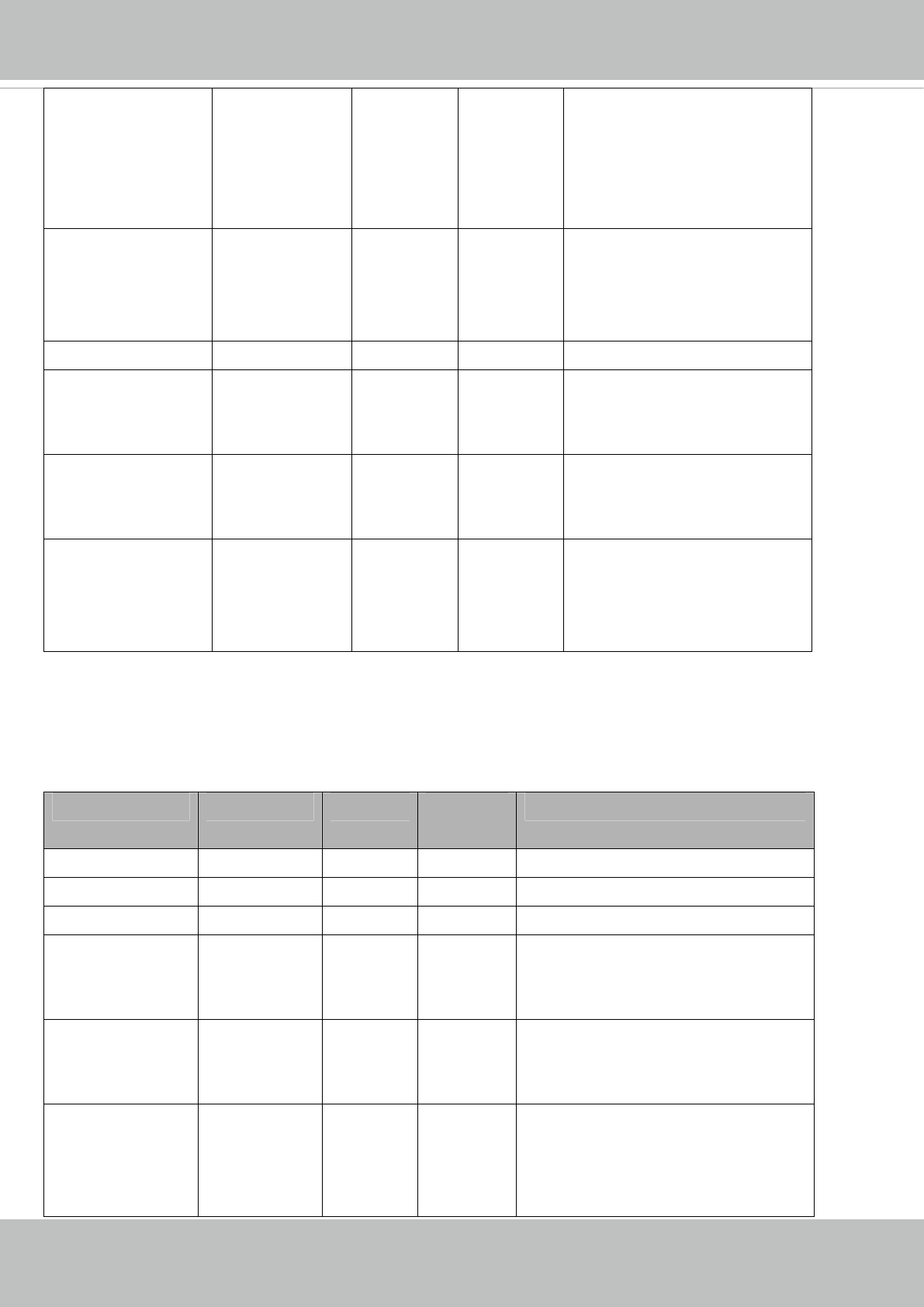
VIVOTEK
138 - User's Manual
1 : 4x
2 : 8x
3 : 16x
4 : 32x
5 : 64x
whitebalance auto, manual auto 4/4 “auto” indicates auto white
balance.
“manual” indicates keep current
value.
piris_response 1~3 1 4/4 P-Iris response time
piris_position 0~50 0 1/4 P-Iris position.
0 : P-Iris open to largest
50 : P-Iris close to smallest
wdrc_mode 0~1 0 4/4 WDR enable.
0: off
1: on
wdrc_strength 0~2 1 4/4 WDR strength.
0: low
1: medium
2: high
7.9 Video input preview
The temporary settings for video preview
Group: videoinpreview
NAME VALUE DEFAULT SECURITY
(get/set)
DESCRIPTION
exposuremode auto,fixed auto 4/4 Exposure Mode
exposurelevel 0~8 4 4/4 Exposure level
piris_response 1~3 1 1/4 P-Iris response time
piris_position 0~50 0 4/4 P-Iris position.
0 : P-Iris open to largest
50 : P-Iris close to smallest
wdrc_mode 0~1 0 4/4 WDR enable.
0: off
1: on
wdrc_strength 0~2 1 4/4 WDR strength.
0: low
1: medium
2: high


















