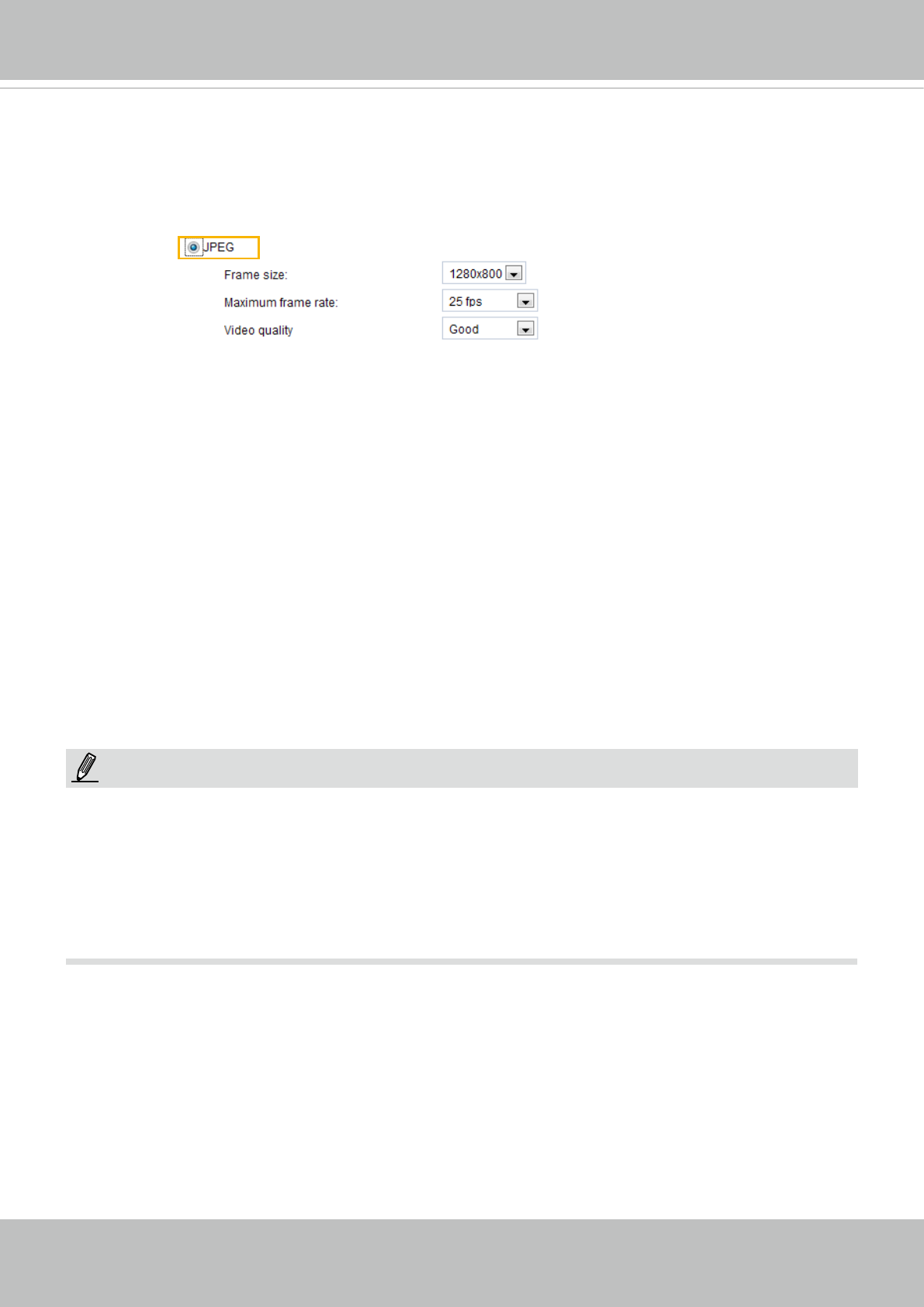
VIVOTEK
User's Manual - 83
If JPEG mode is selected, the Network Camera sends consecutive JPEG images to the client, producing
a moving effect similar to a filmstrip� Every single JPEG image transmitted guarantees the same
image quality, which in turn comes at the expense of variable bandwidth usage� Because the media
contents are a combination of JPEG images, no audio data is transmitted to the client� There are three
parameters provided in MJPEG mode to control the video performance:
■ Frame size
You can set up different video resolution for different viewing devices� For example, set a smaller
frame size and lower bit rate for remote viewing on mobile phones and a larger video size and a higher
bit rate for live viewing on web browsers� Note that a larger frame size takes up more bandwidth�
■ Maximum frame rate
This limits the maximum refresh frame rate per second� Set the frame rate higher for smoother video
quality�
If the power line frequency is set to 50Hz, the frame rates are selectable at 1fps, 2fps, 3fps, 5fps,
8fps, 10fps, 15fps, 20fps, and 25fps� If the power line frequency is set to 60Hz, the frame rates are
selectable at 1fps, 2fps, 3fps, 5fps, 8fps, 10fps, 15fps, 20fps, 25fps, and 30fps� You can also select
Customize and manually enter a value� The frame rate will decrease if you select a higher resolution�
■ Video quality
The video quality can be adjusted to the following settings: Medium, Standard, Good, Detailed, and
Excellent� You can also select Customize and manually enter a value�
NOTE
►
Video quality and fixed quality refers to the compression rate, so a lower value will produce higher
quality�
►
Converting high-quality video may significantly increase the CPU loading, and you may encounter
streaming disconnection or video loss while capturing a complicated scene� In the event of such
occurance, we suggest you customize a lower video resolution or reduce the frame rate to obtain smooth
video�
NOTE:


















